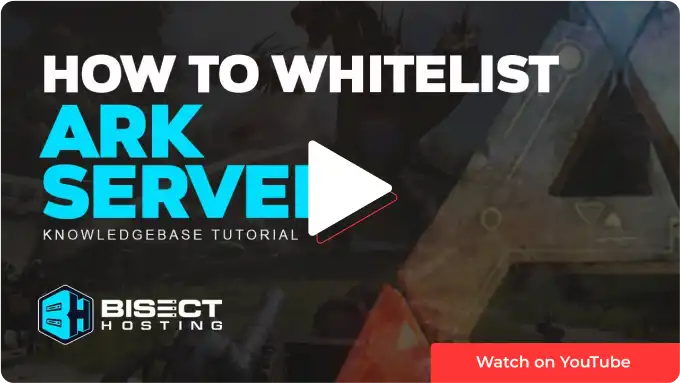Summary
By enabling a whitelist for Ark: Survival Evolved, server admins can control who can access their server and ensure that only trusted players can join. This is especially important for Ark servers open to the public, as it can help prevent unwanted players from joining and causing grief or disruptions. Whitelisting your server gives you secure server management and allows you to host private events or tournaments. An Ark server whitelist can also be helpful for content creation, enabling content creators to play with their community without interference from random players.
How to Whitelist an Ark Server
1. Log in to the BisectHosting Games panel.
2. Stop the server. 
3. Go to the Startup tab.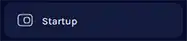
4. Navigate to the Enable Exclusive Join section and toggle the setting On.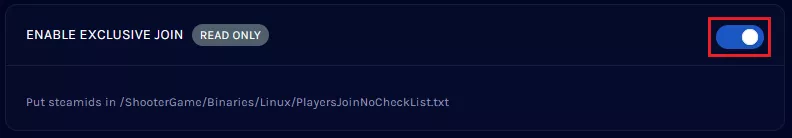
5. Go to the Files tab.
6. Find the following directory: /home/container/ShooterGame/Binaries/Linux .
7. Open the PlayersJoinNoChecklist.txt file.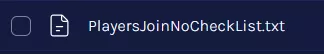
8. Enter the SteamID64 of each player added to the whitelist, separated by a new line for each player.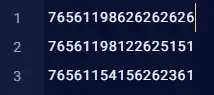
9. Select the Save Content button.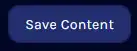
10. Start the server.