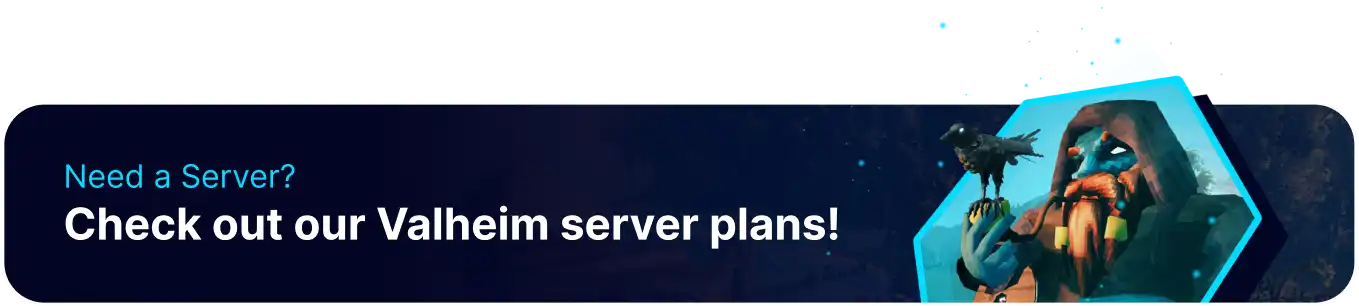Summary
Valheim mods are a popular way for players to enhance their gameplay experience by adding new features, content, and mechanics to the game. With the use of Bepinex, a modding tool that allows players to create and install mods, Valheim has become a playground for modders, who have created countless mods to improve the game's graphics, gameplay, and overall enjoyment.
| Note | Some mods are only installed locally, check mod description to determine if server installation is necessary. |
How to Install and run BepInEx Locally
1. Download the Mod Manager on this website.
2. Open the Mod Manager and search for Valheim; choose Select Game. 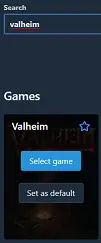
3. From the Get mods tab, Select the pinned mod BepInEx.
4. Choose the Download button.
5. Choose Start Modded to run Valheim with BepInEx.![]()
How to Install BepInEx on a Valheim Server
1. Log in to the BisectHosting Starbase panel.
2. Stop the server.![]()
3. Go to the Startup tab.![]()
4. Navigate to the Enable BepInEx section.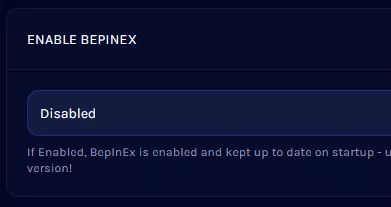
5. Select Enabled from the dropdown menu.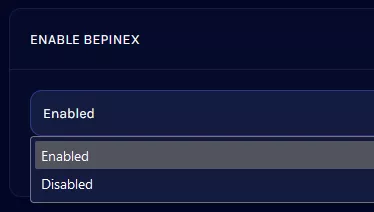
6. Start the server.![]()
How to Install Mods and Plugins on a Valheim Server
1. Log in to the BisectHosting Starbase panel.
2. Stop the server.![]()
3. Go to the Files tab.
4. Find the following directory: /home/container/BepInEx/plugins .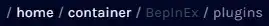
5. Choose the blue Upload button.
6. Select the .dll files from the plugins/mods downloads.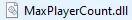
7. Start the server.![]()