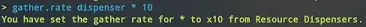Summary
Changing the gather rate on a Rust server can significantly impact the gameplay experience and alter the balance between resource gathering and base building. By increasing the gather rate, players can gather resources faster, enabling them to build and expand their bases more quickly. On the other hand, reducing the gather rate can make resource gathering more challenging and force players to adopt a more strategic approach to base building and resource management.
| Requirement |
| Installing Oxide/uMod on the server is required. Learn how to here. |
How to Change the Gather Rate on a Rust Server
1. Download the Gather Manager from the uMod website.
2. Log in to the BisectHosting Games panel.
3. Stop the server.![]()
4. Go to the Files tab.![]()
5. Find the following directory: /home/container/oxide/plugins .![]()
6. Choose the Upload button.![]()
7. Select the gathermanager.cs file. ![]()
8. Start the server.![]()
9. While on the server, hit the F1 key and type in commands for the gathering rate. All the commands can be found on the Gather Manager plugin page.