Summary
Ark: Survival Evolved is a popular survival video game where players are stranded on a mysterious island and must navigate its dangerous terrain, gather resources, build shelters, and tame or fight prehistoric creatures. The game features single-player and multiplayer modes, and players can join tribes to work together and increase their chances of survival. This guide will show players how to connect to an Ark: Survival Evolved multiplayer server using the BisectHosting Games panel.
| Note | The steps to connect to an Ark server are different for the following platforms: Steam | Epic Launcher |
How to Join an Ark Server (Steam)
1. Log in to the BisectHosting Starbase panel.
2. Below the Connect via Steam button, copy the IP and Port. 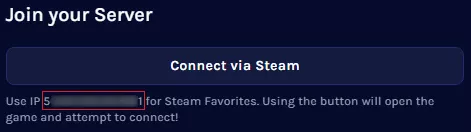
3. From Steam, choose View > Game Servers. 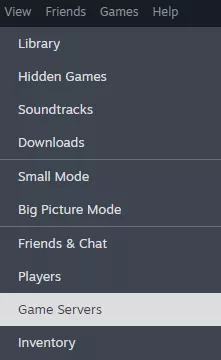
4. Go to the Favorites tab.![]()
5. Click the Add favorite server by IP address button. ![]()
6. Enter the server IP with port from Step 2.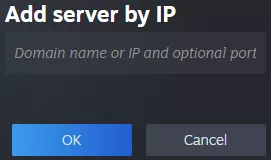
7. Open Ark and choose Join Ark.![]()
8. In the bottom left where it says Session Filter, change this to Favorites. 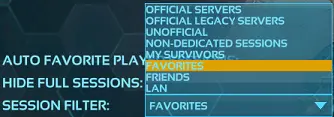
9. Press Refresh and the server should show up in the server selection!![]()
How to Join an Ark Server (Epic Launcher)
1. Log in to the BisectHosting Starbase panel.
2. Go to the Network tab.![]()
3. Take note of the first IP Address.
4. Start a Single-Player game of Ark.![]()
5. Create a character.![]()
6. Enter open IP:Port on the console. Use the IP Address from Step 3. ![]()

