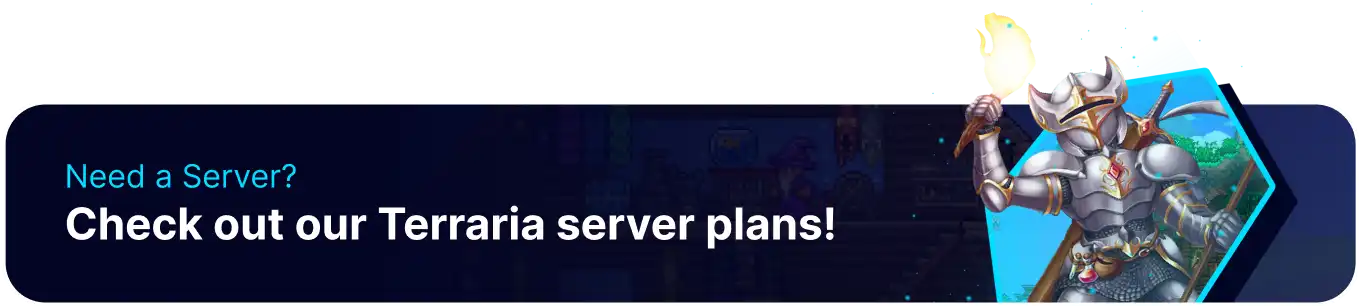Summary
Terraria is an action-adventure game set in an open world with enemies that evolve as you progress. Players returning to Terraria looking for variety in the form of Mods must first install the game's popular modding program tModLoader. The mod loader has continuously developed alongside Terraria, receiving numerous updates to maintain compatibility with specific game versions. Mods for tModLoader are primarily up to date with the 1.4 version of Terraria.
How to Install tModLoader on a Terraria Server
1. Log in to the BisectHosting Games panel.
2. Stop the server.![]()
3. Go to the Startup tab.
4. Navigate to the Install Type section.
5. Select the desired tModLoader version from the dropdown menu.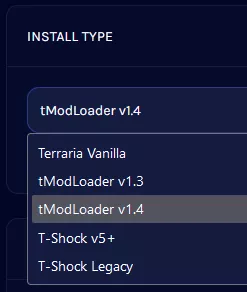
6. Ensure that Auto Updates are set to Enabled.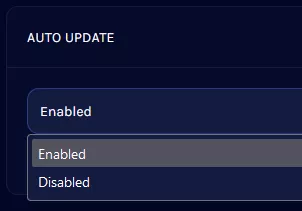
7. Start the server; tModLoader will be installed during server startup.![]()