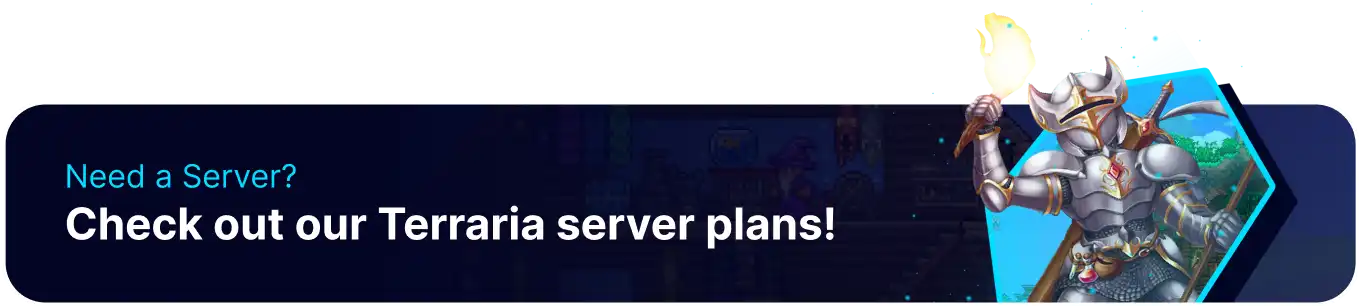Summary
Terraria is an open-world action-adventure game that features four different difficulties, each changing aspects of the game dramatically. Expert mode is the minimum difficulty that bosses can drop special gear, offering a much more difficult experience for late game bosses such as the Moon Lord. Difficulties like journey mode can allow server owners to make a hand crafted experience, giving the users control over every aspect of their play.
How to Change the Difficulty Level of a Terraria Server
1. Log in to the BisectHosting Games panel.
2. Stop the server.
3. Go to the Startup tab.
4. Locate the Save Name section and change the name to something new.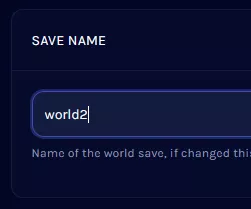
5. Navigate to the Difficulty section.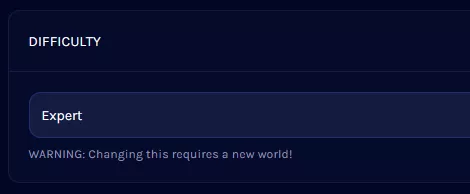
6. Select the preferred difficulty from the dropdown menu.
7. Start the server.