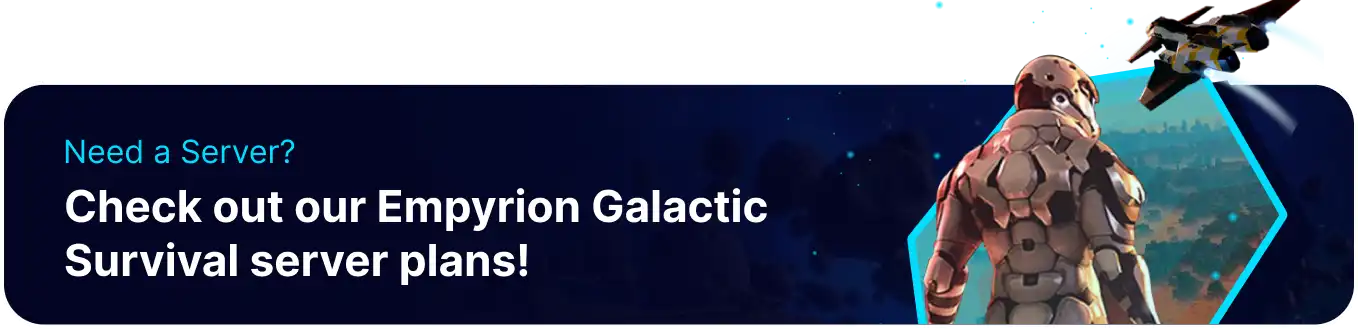Summary
Changing the game seed on an Empyrion - Galactic Survival server can create unique landscapes, planets, and resources for players to explore, encouraging exploration and discovery. Changing the seed can help rejuvenate player interest and engagement in the game by offering a new environment to explore and conquer. It provides an opportunity to refresh the gameplay experience and engage the community with exciting new content.
| Requirement |
| Changing the game seed requires a new save. Learn how to here. |
How to Change the Game Seed on an Empyrion - Galactic Survival Server
1. Log in to the BisectHosting Starbase panel.
2. Stop the server.![]()
3. Go to the Startup tab.![]()
4. On the Game Seed table, input the desired seed.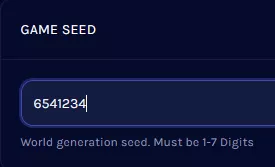
5. Start the server.![]()