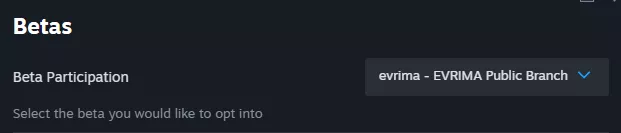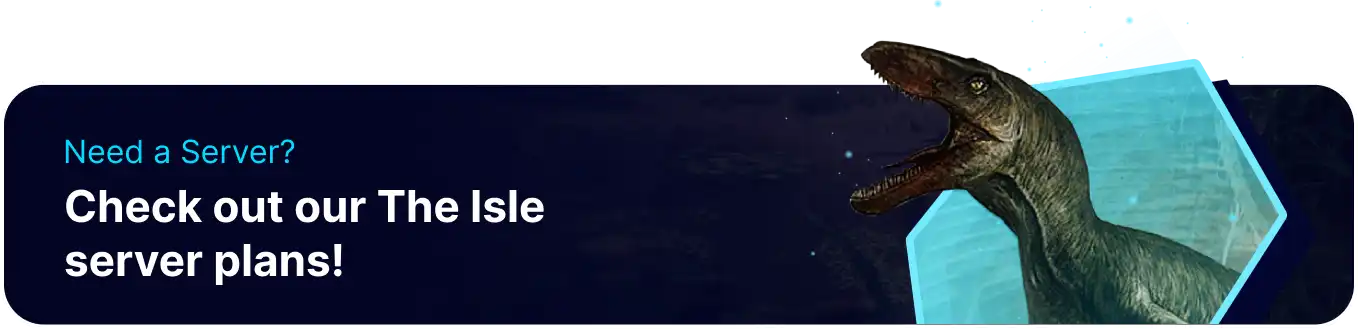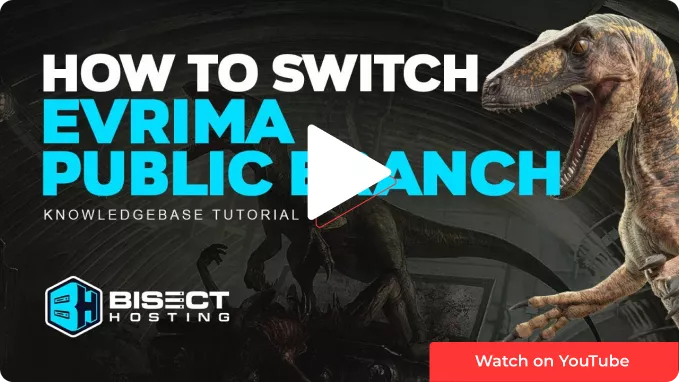Summary
Switching to The Isle Evrima beta branch allows players to explore and experience upcoming features and enhancements before they are fully released. By joining the beta branch, players can actively participate in testing new content, providing valuable feedback to developers, and influencing the direction of the game's development. Additionally, players can enjoy early access to new gameplay mechanics, updated environments, and other improvements, allowing them to stay engaged and informed about the latest developments in The Isle community.
How to Switch to the Evrima Public Branch on The Isle
1. From the Steam library, right-click The Isle and click Properties.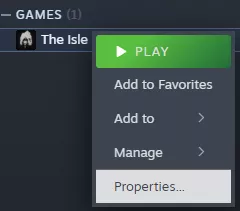
2. Go to the Betas tab.
3. On the Beta Participation dropdown, select evrima - EVRIMA PUBLIC BRANCH.