Summary
In Rust, a server description is a brief overview or introduction to a particular game server, providing essential information for prospective players. Server descriptions typically include server rules, mod information, player population, wipe schedules, and any unique features or modifications. Crafting an informative and engaging server description is crucial for attracting players and setting expectations for the server's community and gameplay experience.
| Note | The server description may be overwritten with a series of numbers at a random point in time. This is caused by a bug and is fixed with a server restart. |
How to Change the Server Description on a Rust Server
1. Log in to the BisectHosting Games panel.
2. Stop the server.![]()
3. Go to the Startup tab.![]()
4. From the Description field, enter the desired server description.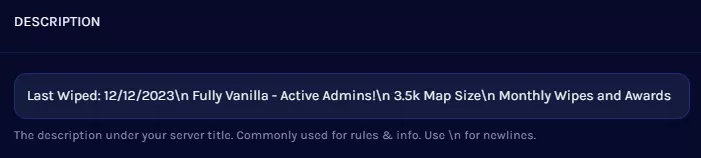
| Note | Enter \n to add a new line to the description. |

