Summary
Over time, an Ark server can become cluttered with abandoned bases, tamed creatures, and unused structures. This can lead to a significant decrease in server performance, resulting in frequent crashes, lag, and other technical issues that can negatively impact the gameplay experience. By resetting the server, players have the opportunity to start fresh and can encourage players to try out new mods, build new structures, and explore different maps.
| Note | Make backups locally to save any necessary files. |
How to Completely Reset an Ark Server
1. Log in to the BisectHosting Starbase panel.
2. Stop the server.![]()
3. Under the Reinstall Server table, select Reinstall Server.![]()
4. Choose Yes, reinstall server. This may take a few minutes.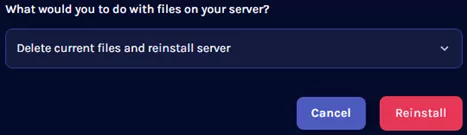
5. Start the server. ![]()

