Summary
Renown server hosting allows a host to create a tailored and engaging experience for a game's community. It provides the tools for managing and modifying server rules, including wipe cycles and progression, which helps to foster a dedicated and consistent player base. A server also allows for establishing a private community and a secure environment, protected from DDoS attacks and cheaters often found on public servers.
Beginner's Guide to a BisectHosting Renown Server
Step 1: Purchase a Renown Server
1. Open the Renown Server Selector.![]()
2. Adjust the sliders for the desired Max Player Slots. Once finished, click Next.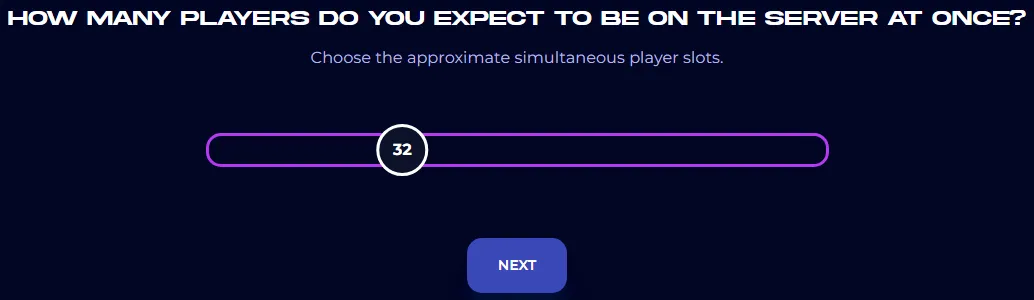
3. Choose the nearest location available, and click Select Location.
4. Choose the desired Server Package.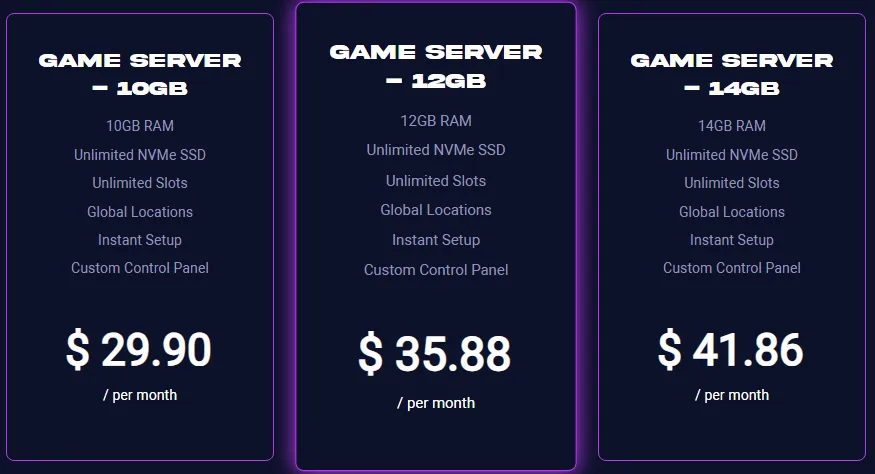
5. Select the desired Billing Cycle.
Under Available Addons, choose an addon if desired.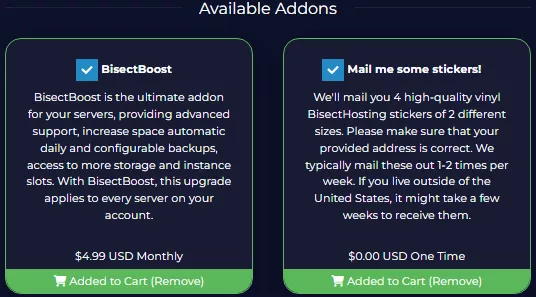
6. Press the Continue button.![]()
7. Review the order and click Checkout.
| Note | BisectHosting is happy to help with any questions on the server order. Click here to start a conversation with support. |
8. Fill in the form and Payment Details, then choose Complete Order.
Step 2: Access the BisectHosting Starbase Panel
1. Go to the email received after completing the order.
2. Open the provided link to the BisectHosting Starbase panel next to the Panel URL.![]()
3. Enter the credentials from the email or log in with the Billing panel.![]()
4. View the newly purchased server from the My Servers tab.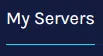
Step 3: Server Basics
Explore the basics of a Renown server.
| Guide | Description |
| How to Join a Renown Server | Connect and start playing on the server. |
| How to Change the Server Name on a Renown Server | Enter the name to display on the server list. |
| How to Add a Password on a Renown Server | Secure the server with a password. |
| How to Change the Max Players on a Renown Server | Limit how many players can connect. |
Step 4: Server Configuration
Set up the configurations of a Renown server.
| Guide | Description |
| How to Change the Max Ping Limit on a Renown Server | Kick players with high ping. |
| How to Change the Gamemode/Map on a Renown Server | Play on other maps with different game modes. |
| How to Edit Resource Multipliers on a Renown Server | Speed up the survival mode gameplay. |
| How to Enable First Person Only (FP) on a Renown Server | Disable third person view on the server. |
Step 5: Server Administration
Moderate the server with the admin panel.
| Guide | Description |
| How to Admin on a Renown Server | Access the admin panel for admin commands. |
| How to Kick or Ban Players on a Renown Server | Remove undesired players on the server. |
| How to Enable Admin Whitelist on a Renown Server | Only allow specific people to access the admin panel. |
Step 6: Advanced Settings
Learn more configurations of a Renown server.
| Guide | Description |
| How to Create a New World Save on a Renown Server | Set up a fresh new world for the players. |
| How to Make a Renown Server Private | Remove the server from the server list. |
| How to Setup a Map Rotation on a Renown Server | Play different maps on the same game mode. |
| How to Set Server Wipe Time on a Renown Server | Remove the clutter on the survival game mode. |
| How to Transfer a Save to a Renown Server | Upload a local save to the server. |
Helpful Links
BisectHosting Renown Knowledgebase
Contact BisectHosting Support
