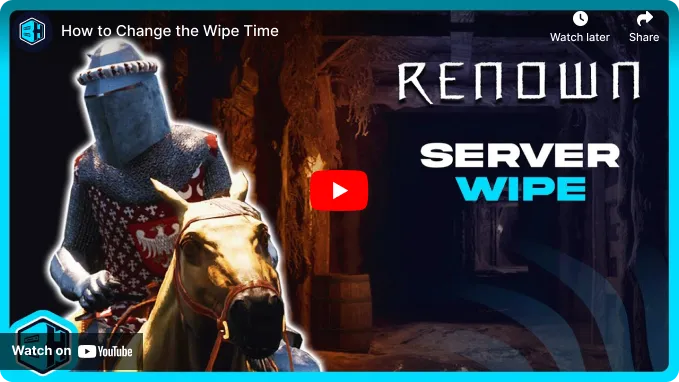Summary
Changing the server wipe time on a Renown server provides a flexible way to accommodate player schedules and ensure maximum participation in the new season. It allows administrators to choose the most convenient time for most of the community, such as a weekend or evening, giving everyone a fair chance to start early. This adjustment fosters a more engaged and active player base, preventing players from missing out on the excitement and competition of the server's restart.
How to Set Server Wipe Time on a Renown Server (Console)
1. From the Epoch Converter, run a Human date to Timestamp.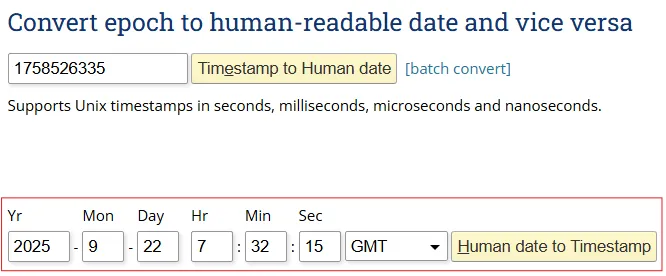
2. Copy the Epoch timestamp value.
3. Log in to the BisectHosting Starbase panel.
4. Start the server.![]()
5. Go to the Console tab.![]()
6. Enter the following command with the timestamp from step 3: setserverwipetime <timestamp> .![]()
How to Set Server Wipe Time on a Renown Server (Admin)
1. Join the server as admin. Learn how to here.
2. From the Admin panel, choose Admin.
3. Next to Admin Set Wipe Date, enter the desired wipe time.![]()