Summary
Changing the max ping limit on a Renown server is a vital administrative action to ensure a fair and lag-free gaming experience for all players. By lowering the ping limit, admins can prevent players with poor connections from joining, reducing server lag and desynchronization issues. A ping limit results in a more stable and responsive environment, improving gameplay and minimizing frustration for the entire community.
How to Change the Max Ping Limit on a Renown Server
1. Log in to the BisectHosting Starbase panel.
2. Stop the server.![]()
3. Go to the Config Files tab and choose Server Settings (Game.ini).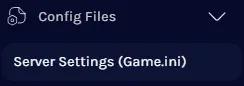
4. Next to MaxPing=, enter a value from 1-256.![]()
| Note | Values above 256 will reset the value count. A 257 value is counted as 1. |
5. Press the Save button.
6. Start the server.![]()
How to Disable Max Ping Limit on a Renown Server
1. Log in to the BisectHosting Starbase panel.
2. Stop the server.![]()
3. Go to the Config Files tab and choose Server Settings (Game.ini).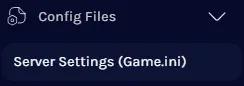
4. Next to MaxPing=, edit the value to 0.![]()
5. Press the Save button.
6. Start the server.![]()


