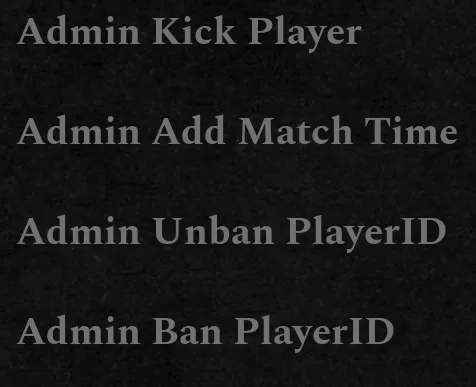Summary
Kicking or banning players on a Renown server is a crucial administrative tool for maintaining a healthy and enjoyable gaming environment. It allows server owners and admins to enforce rules and guidelines, ensuring fair play and preventing disruptive behavior. Kicking or banning helps to protect the community from cheaters, griefers, and other problematic players who negatively impact others' experiences.
How to Kick or Ban Players on a Renown Server (Console)
1. Log in to the BisectHosting Starbase panel.
2. Go to the Console tab.![]()
3. Run the desired commands. Learn how to find SteamID64 here.![]()
| Command | Description |
playerlist |
Displays the ID list of connected players. |
kickplayer <SteamID64> |
Kicks the desired player using SteamID64. |
banplayer <SteamID64> |
Bans the desired player using SteamID64. |
getbanlist |
Displays the list of banned players. |
unbanplayer |
Removes the player from the ban list. |
How to Kick or Ban Players on a Renown Server (Admin)
1. Join the server as admin. Learn how to here.
| Note | Admin players can not be kicked. |
2. Open the Settings menu.
3. Go to the Administration tab.
4. Choose Admin.
5. Next to Admin Kick Player, press the Player List button. The player ID list will display in the in-game chat.![]()
6. Next to the desired command, enter the player ID from step 5.