Summary
Transferring a save to a Renown server is a great way to continue progress from other server hosts with all the benefits a BisectHosting server offers. By transferring a save, players can pick up where they left off, retaining all progress and buildings on the server. Typically, this process is only necessary for survival servers, as other game modes do not have any saved progression.
How to Transfer a Save to a Renown Server
1. From the server to be transferred, navigate to the Server Files.![]()
2. Find the following directory: /Renown_Combat/Saved/SaveGames .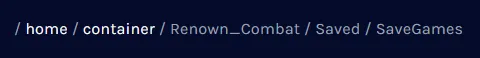
3. Download the server save and SaveGameMetaData. 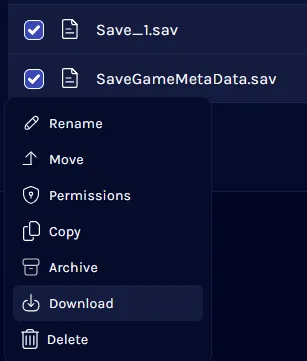
| Note | Save files with a date in the name are save backups, only download the 'savename.sav' and metadata files. |
4. Log in to the BisectHosting Starbase panel.
5. Stop the server.
6. Go to the Files tab.![]()
7. Find the following directory: home/container/Renown_Combat/Saved/SaveGames .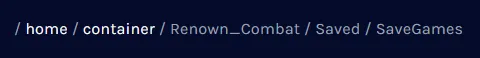
8. Upload the save files to the server.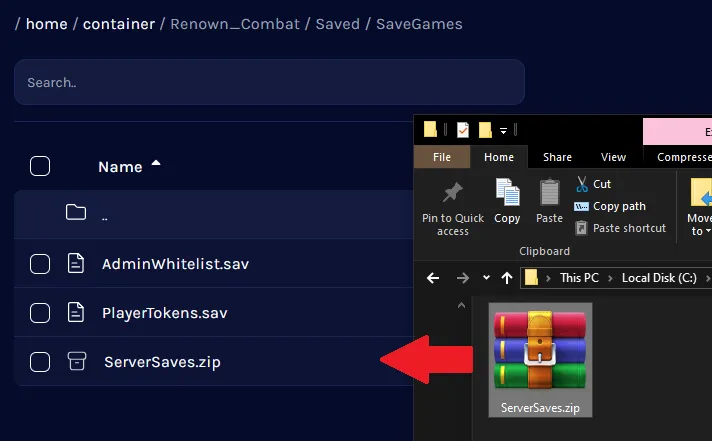
9. If uploading a .zip file, press Right-click > Unarchive.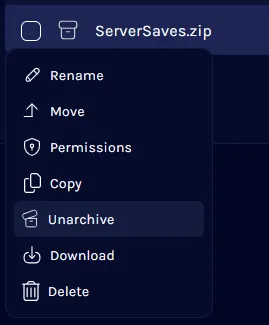
10. Go to the Startup tab.![]()
11. Under the Save Name section, ensure the value matches the uploaded file's name.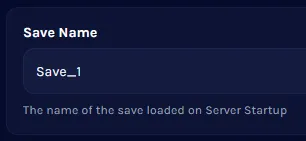
12. Start the server.


