Summary
Adding a map rotation is a great way to increase the variety on a Renown server. By adding multiple maps, users can rotate through the ones available after a match finishes. Typically, this is a helpful setting for all Game Modes, excluding survival, as survival does not have a 'match end'. A map rotation can also be used to cycle through different game modes such as TDM, Last Team Standing, or Free-for-All.
How to Setup a Map Rotation on a Renown Server
1. Log in to the BisectHosting Starbase panel.
2. Stop the server.
3. Go to the Startup tab.![]()
4. Navigate to the Map Rotation section.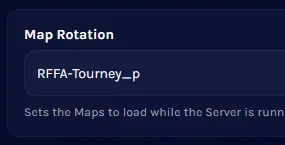
5. Add multiple maps to the rotation by separating them with a Space. View available maps here.
6. Toggle the Force Load Map setting to force the server to always start with the first map in rotation.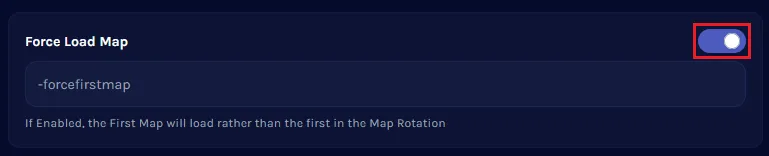
7. Start the server.

