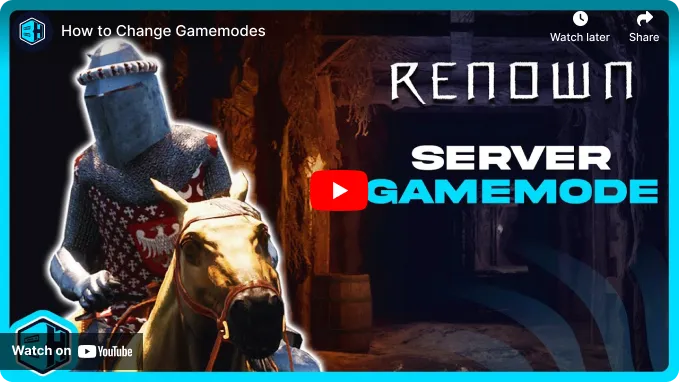Summary
Changing the gamemode on a Renown server is a great way to experience the game in different settings, such as Free-for-all duels, team deathmatch, or the popular survival modes. Each gamemode has numerous maps available to switch between, and some maps have additional settings that can be tweaked, such as Resource Gain, first person only, and more.
How to Change the Gamemode/Map on a Renown Server
1. Log in to the BisectHosting Starbase panel.
2. Stop the server.
3. Go to the Startup tab.![]()
4. Navigate to the Map Rotation section.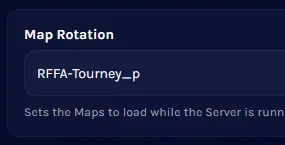
5. Change the value to the desired map/gamemode. Available maps can be found on the table below.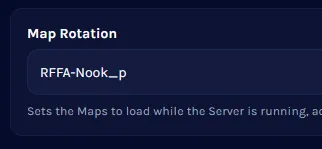
6. Start the server.
| Game Mode | Map Value |
| Free-For-All | RFFA-Ruins_p |
| Free-For-All | RFFA-Tourney_p |
| Free-For-All | RFFA-Vestibule-Long_p |
| Free-For-All | RFFA-Vestibule_p |
| Free-For-All | RFFA-Volkskamp_p |
| Free-For-All | RFFA-Nook_p |
| Survival | RSurv-AlgaraIsle_p |
| Survival | RSurv-Small_p |
| Raid | RRaid-Small4_p |
| Raid | RRaid-Small_p |
| Last Team Standing | RLTS-Nook_p |
| Last Team Standing | RLTS-Ruins_p |
| Last Team Standing | RLTS-Tourney_p |
| Last Team Standing | RLTS-Vestibule_p |
| Last Team Standing | RLTS-Volkskamp_p |
| Team Deathmatch | RTDM-Nook_p |
| Team Deathmatch | RTDM-Ruins_p |
| Team Deathmatch | RTDM-Tourney_p |
| Team Deathmatch | RTDM-Vestibule_p |
| Team Deathmatch | RTDM-Volkskamp_p |