Summary
Making a Renown server private by removing it from the public server list is a step taken to create a truly exclusive and secure environment. While a password prevents unauthorized entry, a public listing still advertises the server's existence, potentially attracting unwanted attention. Delisting the server makes it invisible to the general public, meaning only players given the direct IP address can connect.
How to Make a Renown Server Private
1. Log in to the BisectHosting Starbase panel.
2. Stop the server.
3. Go to the Startup tab.![]()
4. On the Enable Private Server table, select Enabled.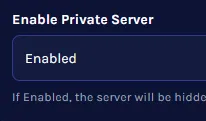
5. Start the server.

