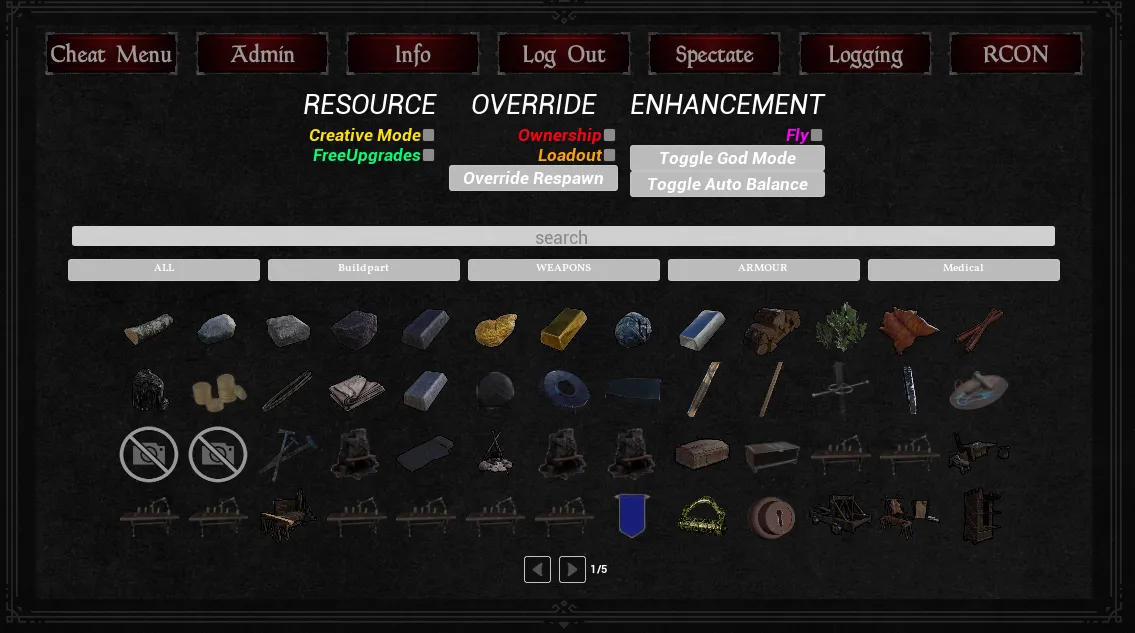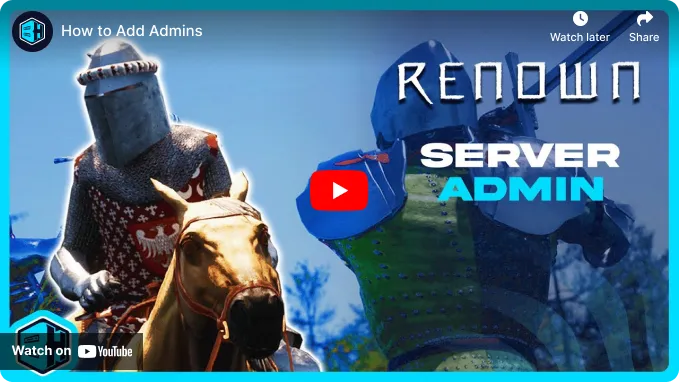Summary
Being an administrator on a Renown server offers the ability to tailor gameplay for players. Admins are equipped with tools to modify the server's settings, allowing them to adjust configurations, moderate the player base, and use commands. This control also extends to enabling features like creative mode and viewing server logs to maintain a healthy environment.
How to Admin on a Renown Server
1. Log in to the BisectHosting Starbase panel.
2. Go to the Startup tab.![]()
3. Take note of the admin password.
4. Launch Renown.
5. Select Settings.
6. Go to the Gameplay tab.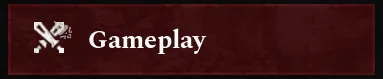
7. Toggle on Show Admin Settings.![]()
8. Join the server.
9. Press Esc to bring up the menu.
10. Select Administration.
11. Input the password from step 3 and hit enter.
12. Tap Esc twice to close and re-open the menu.
13. Return to Administration.
14. The Admin panel will now be visible.