Summary
In the medieval survival game Renown, server hosts can edit resource multipliers to customize the gameplay experience. Increasing these multipliers allows players to gather materials like wood and stone much faster, which reduces the time spent on repetitive grinding. This shift in focus lets players get to the more exciting aspects of the game server, such as building large castles and engaging in large-scale PvP combat, more quickly.
How to Edit Resource Multipliers on a Renown Server
1. Log in to the BisectHosting Starbase panel.
2. Stop the server.![]()
3. Go to the Config Files tab and choose Server Settings (Game.ini).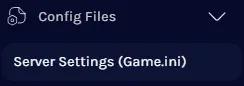
4. Navigate to the [/Game/Core/Blueprints/GameModes/Renown_Base_GameMode.Renown_Base_GameMode_C] header.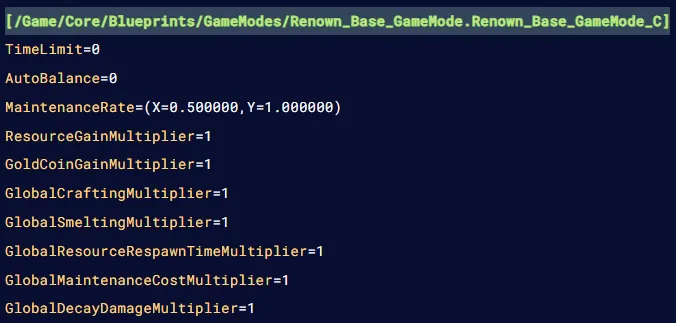
5. Edit the desired settings under the header.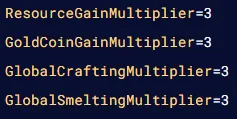
| Multiplier | Description |
ResourceGainMultiplier |
Harvests more resources |
GoldCoinGainMultiplier |
Finds more gold in loot |
GlobalCraftingMultiplier |
Speeds up crafting time |
GlobalSmeltingMultiplier |
Allows furnaces to smelt faster |



