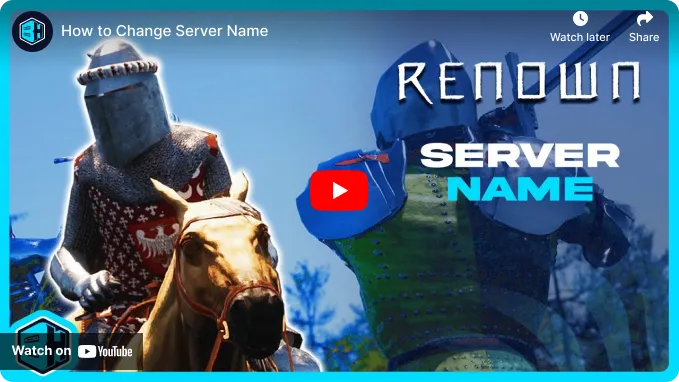Summary
Changing a server name in the game Renown is essential for attracting players and establishing a unique identity for the community. A memorable or descriptive name highlights a specific theme, ruleset, or region, helping potential players find a server that matches their preferred playstyle. The server name is crucial for building a strong and dedicated player base, as it sets expectations and differentiates your server from the hundreds of others available.
How to Change the Server Name on a Renown Server
1. Log in to the BisectHosting Starbase panel.
2. Stop the server.![]()
3. Go to the Startup tab.![]()
4. From the Server Name field, enter the desired name.
| Note | Enclose the name with quotation marks ("") to use special characters like " | ". |