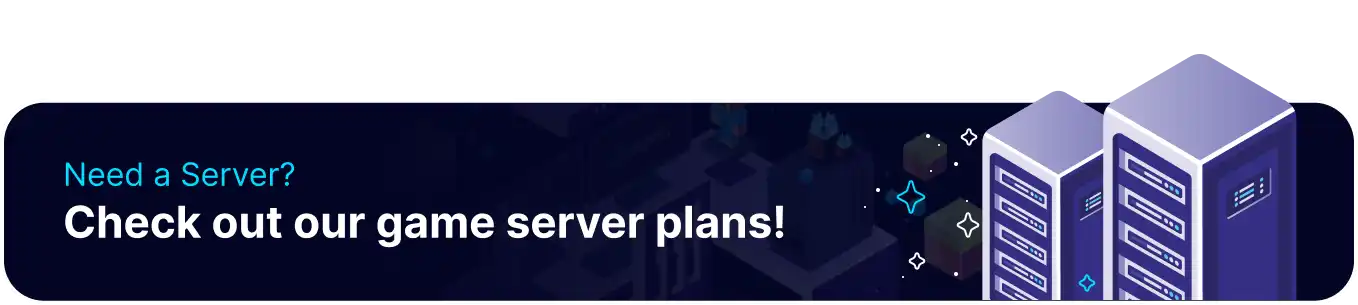Summary
Starground servers are a great way to experience the game with a large group of friends or players from different time zones who could benefit from the server's 24/7 uptime. By uploading a local save, players can continue any progress already made on their server. Players may also want to set up a server Whitelist to preserve worlds and prevent random players from joining.
How to Upload a Save to a Starground Server
1. Launch Starground.
2. Open the Singleplayer menu.![]()
3. Choose Load Game.![]()
4. Select the desired world.
5. Press the Folder Icon at the bottom of the window.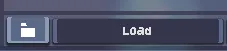
6. Log in to the BisectHosting Starbase panel.
7. Stop the server.![]()
8. Go to the Files tab.![]()
9. Upload the [worldname].dat file by dragging and dropping.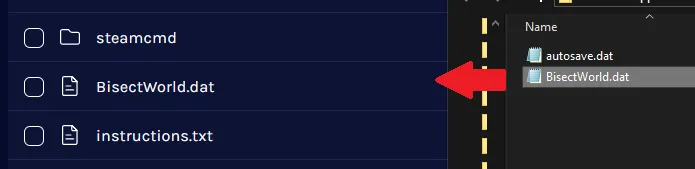
10. Go to Config Files > Server Config from the left sidebar.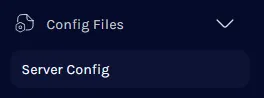
11. Navigate to the Save Path line.![]()
12. Enter the name of the world file.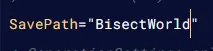
13. Once finished editing, choose Save.
14. Start the server.![]()