Summary
Webadmin is a general administrative resource for a Multi Theft Auto server that is accessible via a web browser. It offers a user-friendly graphical interface that eliminates the need to rely solely on in-game commands or manually edit configuration files. While its primary function is modifying the Access Control List (ACL), it's a vital tool for server owners to handle administrative tasks without using in-game commands.
How to Access the Webadmin on a Multi Theft Auto Server
1. Log in to the BisectHosting Starbase panel.
2. Start the server.![]()
3. Go to the Console tab.![]()
4. Take note of the HTTP port.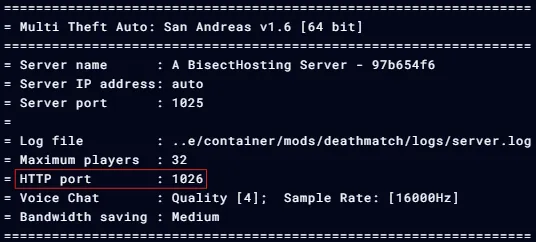
5. Enter the following with the desired name and secure password:addaccount NAME SECUREPASSWORD .![]()
6. Stop the server.![]()
7. Go to the Files tab.![]()
8. Find the following directory: /home/container/mods/deathmatch .![]()
9. Open the acl.xml file.
10. Under the <acl> tag, paste the following with the name from Step 4: <group name="Admin"> <acl name="Admin"/> <object name="user.NAME" /> </group>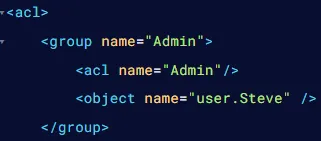
11. Press the Save button.
12. Start the server.![]()
13. Go to the Console tab.![]()
14. Enter the following with the name from Step 4: authserial NAME httppass .![]()
15. Take note of the new password append code.![]()
16. Go to the Home tab.![]()
17. Take note of the IP Address.![]()
18. Open a new tab on the desired browser.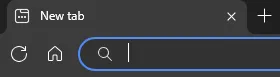
| Note | The Webadmin does not support Internet Explorer 6 or 7. |
19. Paste the following with the IP from Step 17 and Port from Step 4:http://IP:HTTPPORT/resourcebrowser/ .![]()
20. Enter the name and password from Step 5, then add the append-code from Step 15 to the password with no space.
| Note | In case the password is forgotten, learn how to reset the password here. |

