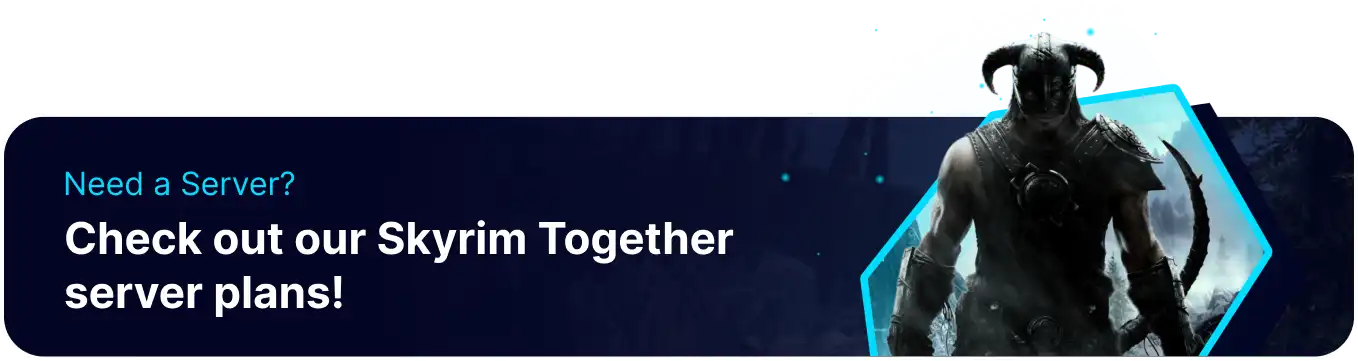Summary
Editing server settings on a Skyrim Together server gives the host complete control over the multiplayer experience, allowing for deep gameplay customization. Administrators can adjust various parameters, such as game difficulty, PvP rules, and item-drop synchronization, to create a specific adventure for their players. These settings are crucial for tailoring the server to a group's preferences.
How to Edit Server Settings on a Skyrim Together Server
1. Log in to the BisectHosting Starbase panel.
2. Stop the server.![]()
3. Go to the Config Files tab and choose ST Server Config.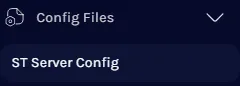
4. Edit the desired settings.![]()
| Setting | Title | Description |
sLogLevel |
Server Log Level | Sets the log level of the server console. |
bAllowMO2 |
Allow MO2 | Allows client mod organizer 2 to connect. |
bAllowSKSE |
Allow SKSE | Allows clients to use SKSE. |
bEnableModCheck |
Enable Mod Check | Only allows players with the same mods as the server to connect. |
bAutoPartyJoin |
Auto party Join | Connecting players are automatically added to the party if there is only one party in the server. |
bSyncPlayerCalendar |
Sync Player Calendar | Syncs all calendars from the player with the latest date. |
uTimeScale |
Time Scale | Inputs 0 - 1000 real-time seconds for every second in-game. |
bEnableDeathSystem |
Enable Custom Death System | Uses Skyrim Together's custom death system. Only disable when using a different custom death mod. |
bSyncPlayerHomes |
Sync Player Homes | Syncs all chests inside player homes. |
bEnablePvp |
Enable PvP | Enables shouts to other players and friendly fire. |
bEnableGreetings |
Enable NPC Greetings | Enables NPC greetings when a player is close enough. |
uDifficulty |
Difficulty | Sets the difficulty of the game to all players. |
bEnableXpSync |
Enable XP Sync | Syncs XP gain with players. |
bEnableItemDrops |
Enable Item Drops | Disables item drop syncing which may cause crashing. |
fGoldLossFactor |
Gold Loss Percentage | Sets the gold percentage lost upon death. |
bAnnounceServer |
Enable Public Server | Lists the server to the public list. |
| Note | Settings in the Startup tab will always override the config. |