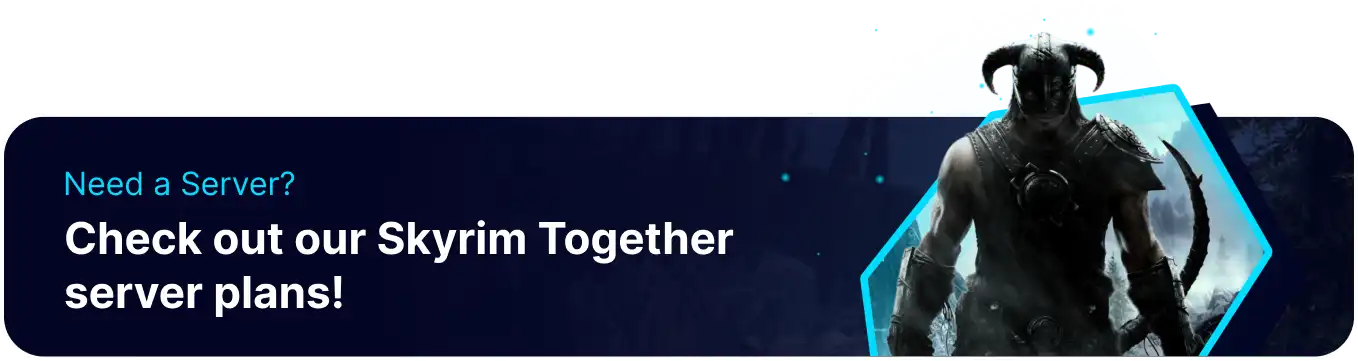Summary
Changing the difficulty on a Skyrim Together server is essential for tailoring the gameplay experience to your group's preferences and skill levels. A higher difficulty can offer seasoned players a more challenging and rewarding experience. A lower difficulty can make the game more accessible and enjoyable for new or casual players. Adjusting the difficulty ensures everyone on the server has fun and feels appropriately challenged.
How to Change the Difficulty on a Skyrim Together Server
1. Log in to the BisectHosting Starbase panel.
2. Stop the server.![]()
3. Go to the Config Files tab and choose ST Server Config.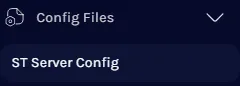
4. From the Diffficulty field, select the desired difficulty from the dropdown.![]()
| Difficulty | Level |
0 |
Novice |
1 |
Apprentice |
2 |
Adept |
3 |
Expert |
4 |
Master |
5 |
Legendary |