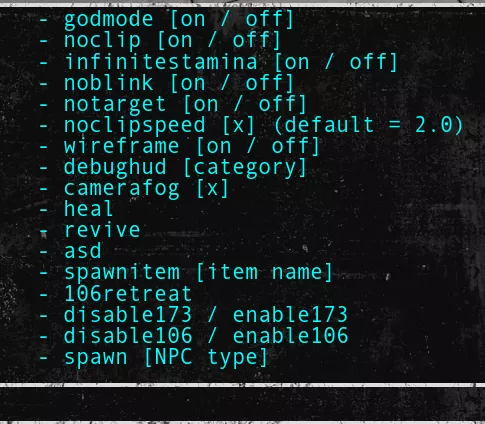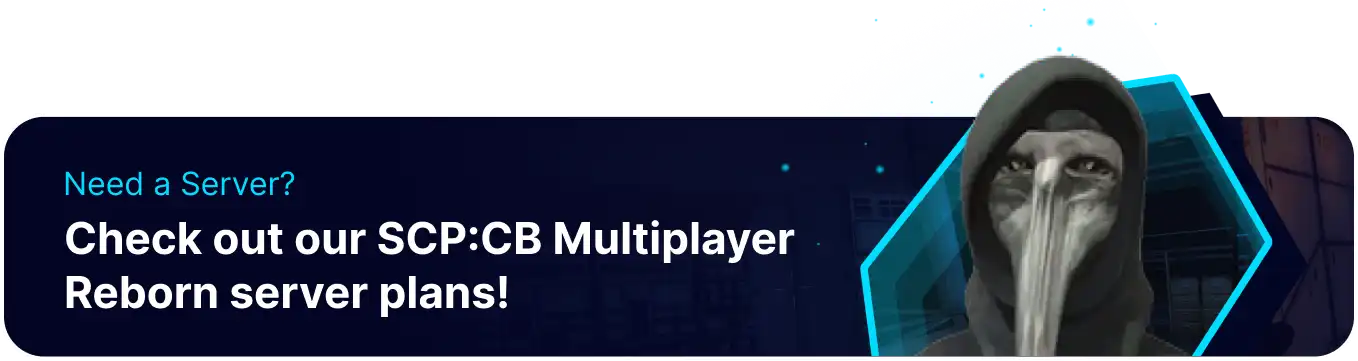Summary
Enabling the console on an SCP: CB Multiplayer Reborn server is crucial for server administration and effective management. It provides direct access to commands for tasks like kicking or banning disruptive players, changing game settings, and troubleshooting technical issues. Ultimately, the console empowers administrators to maintain a smooth, fair, and customized gaming experience for all players.
How to Enable the Console on an SCP: CB Multiplayer Reborn Server
1. Log in to the BisectHosting Starbase panel.
2. Stop the server.![]()
3. Go to the Config Files tab and choose Server Config.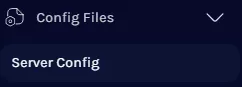
4. Next to the console line, change the value to true.![]()
5. Press the Save button.
6. Start the server.
7. Join the SCP: CB Multiplayer Reborn server. Learn how to here.
8. Open the game Options.
9. Choose Advanced.
10. Next to Console:, enable the setting.![]()
11. Press the Back button.
12. Choose Controls.
13. Take note of or edit the Console key.![]()
14. Launch the Console with the desired key. Hit F3 by default.