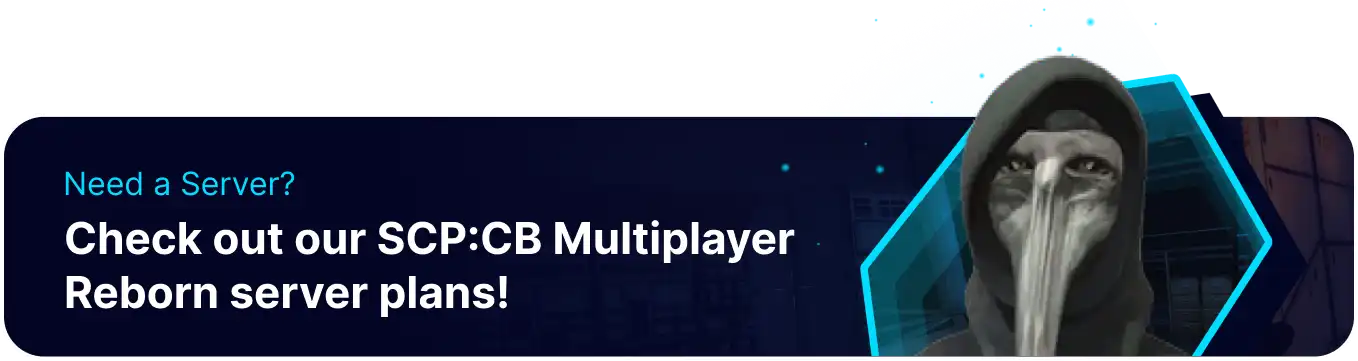Summary
SCP: CB Multiplayer Reborn servers can optionally disable all NPCs and events. This can benefit users looking to play through the game quickly or enjoy large multiplayer sessions with large Player Caps. By disabling NPCs, players will not run into any other character during games and will only be able to find other players. This results in quicker matches and playthroughs overall.
How to Disable NPCs on an SCP: CB Multiplayer Reborn Server
1. Log in to the BisectHosting Starbase Server.
2. Stop the server.![]()
3. Go to Config Files > Server Config from the left sidebar.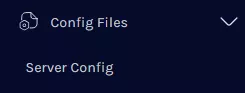
4. Locate the disablenpcs setting.![]()
5. Change the value to true .![]()
6. Once finished editing, choose Save.
7. Start the server.![]()