Summary
Nightingale saves individual character progress outside specific servers, allowing players to join new servers with their existing materials. However, players can transfer built structures and the world from existing local saves onto servers. This will enable players to continue progressing entirely with the added benefits of a dedicated server. Specific settings, such as Game Difficulty, may need to be reapplied to match the existing world settings.
How to Upload a Save to a Nightingale Server
1. Log in to the BisectHosting Starbase panel.
2. Stop the server.![]()
3. Go to the Files tab.![]()
4. Find the following directory: /NWX/Saved/Offline . If not present, Start and Stop the server.![]()
5. Open the DedicatedServer folder.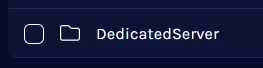
6. Delete the Deploy folder by pressing Right-click > Delete.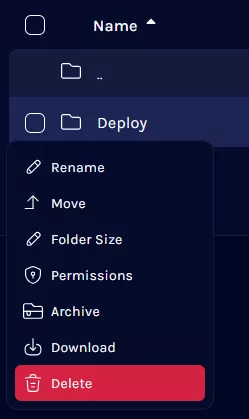
7. Open File Explorer or the Run menu with Windows Key + R.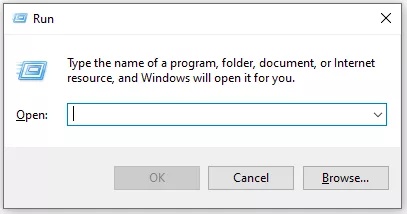
8. Enter %localappdata%\NWX\Saved\Offline and press OK.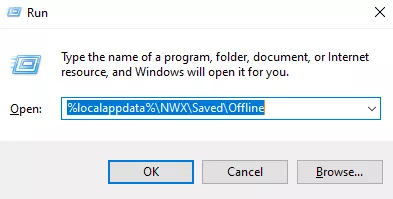
9. Open the folder labeled after your Steam ID.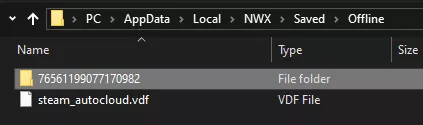
10. Upload the Deploy folder by dragging and dropping.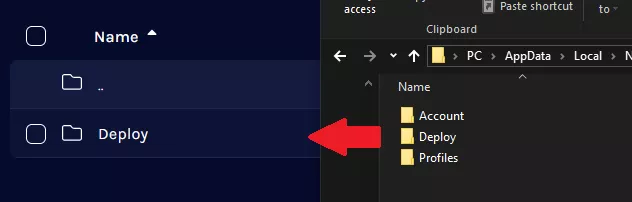
11. Start the server.

