Summary
Brickadia has a robust web-based panel, a popular feature of the Omegga plugin/server manager tool. This tool allows players to quickly access relevant information about their servers, switch active saves, and browse for available community plugins. It is also a great way for administrators to monitor server activity through chat logs and event history, as well as information about connected users.
How to Use Omegga on a Brickadia Server
1. Log in to the BisectHosting Starbase panel.
2. Stop the server.![]()
3. Go to the Startup tab.![]()
4. From the Enable Omegga section, choose Enabled.
5. Start the server
6. Go to the Home tab.![]()
7. Select Omegga Webpanel to view the server panel, then Create a User or Skip the login.
8. The Dashboard will show relevant server status, with customizable widgets.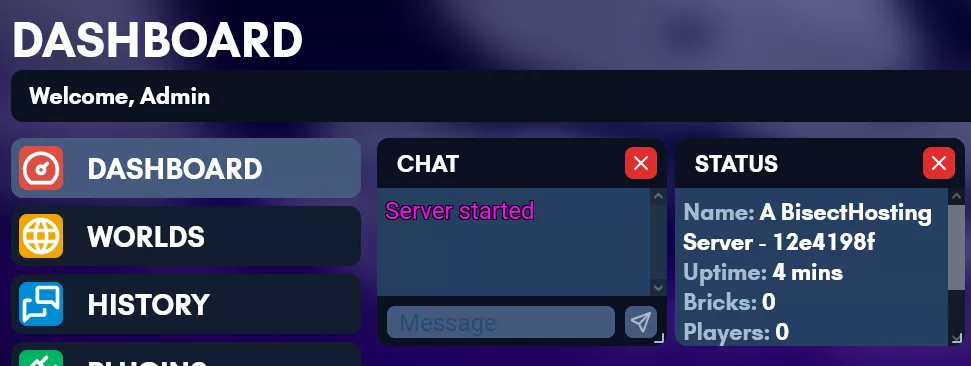
9. The Worlds tab will allow users to manage their active worlds.
10. The History tab shows all past chat messages and server actions.![]()
11. The Plugins tab allows installing and managing active plugins for the server.
12. The Players tab shows relevant information about the players on the server.
13. The Server tab has multiple toggleable options for server restarts and saving.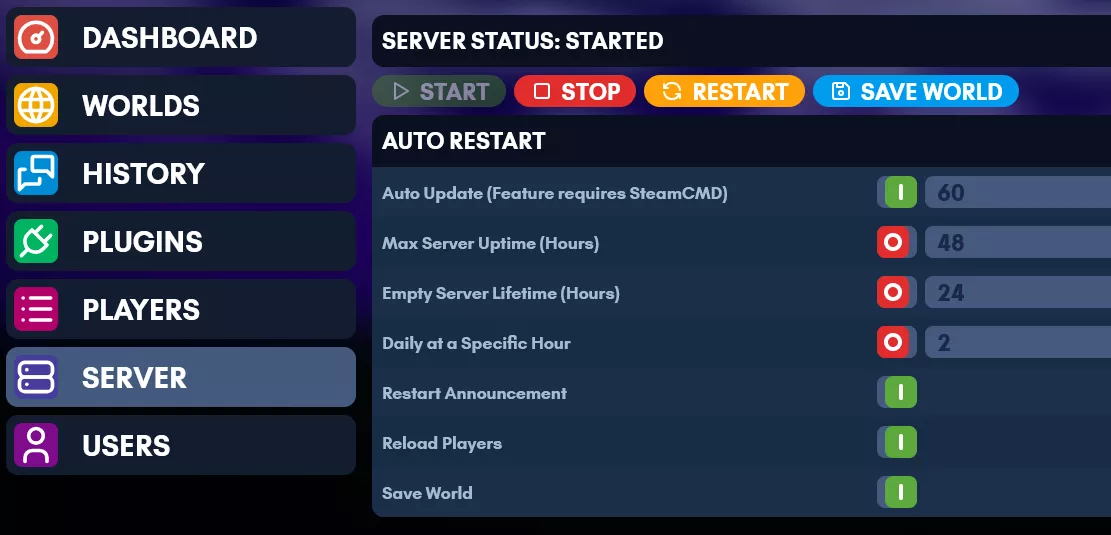
14. The Users tab shows all webpanel users and allows modification of user profiles.

