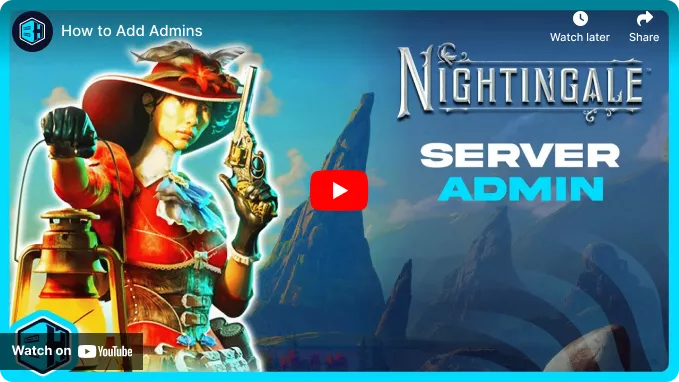Summary
Nightingale is a PVE survival-crafting game where players explore vast, procedurally generated realms. An administrator on a Nightingale server offers significant control over the game world and player experience. Admins gain access to a special panel with debug tools and cheats, allowing them to experiment with game mechanics. This includes spawning items and removing unruly players on the server.
How to Add Admins on a Nightingale Server
1. From the Steam library, right-click Nightingale, and select Properties.![]()
2. Under Launch Options, enter -enablecheats.![]()
3. Log in to the BisectHosting Starbase panel.
4. Stop the server.![]()
5. Go to the Startup tab.![]()
6. On the Enable Cheats table, select Enabled.![]()
7. Take note of the Admin Password.![]()
8. Start the server.![]()
9. Launch Nightingale.![]()
10. Join the server.![]()
11. Press Esc.
12. Select Admin Mode: OFF.![]()
13. Enter the admin password from step 7 and hit Confirm.![]()
14. The player is now an admin. Hit Close to return to the game.![]()
15. To remove admin access, select Admin Mode: ON.![]()
16. Click Confirm. The player must rejoin the server afterwards.![]()