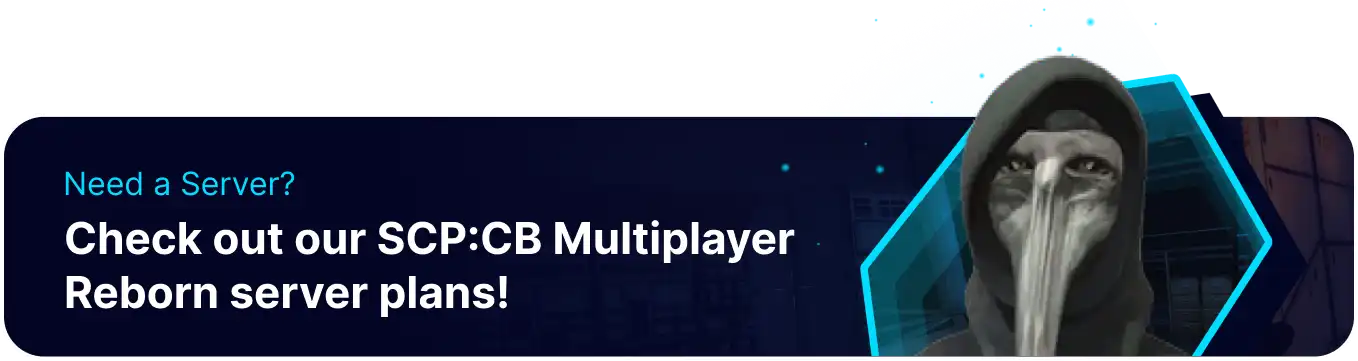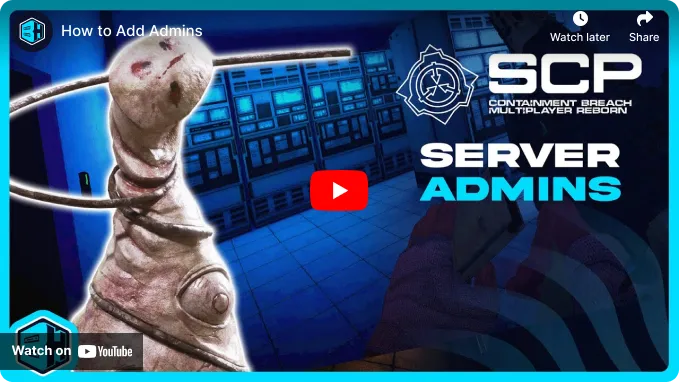Summary
Adding admins to an SCP: CB Multiplayer Reborn server is crucial for maintaining a fair and enjoyable environment. Admins can enforce game server rules, handle disruptive players through kicks or bans, and resolve disputes quickly. Adding admins ensures a more positive experience for the entire player base by preventing cheating, griefing, and other detrimental behaviors.
| Note | Admins are used on Breach mode. Enable the console to use commands in Coop mode. |
How to Add Admins on an SCP: CB Multiplayer Reborn Server
1. Log in to the BisectHosting Starbase panel.
2. Stop the server.![]()
3. Go to the Files tab.![]()
4. Open the admins folder.![]()
5. Click Create and choose Create File.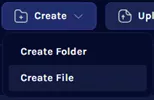
6. Enter the following: Level: 5 .![]()
| Note | A higher level allows more commands depending on the script. |
7. Press the Create File button.
8. Name the file with the desired SteamID64 and add .txt at the end. Learn how to find SteamID64 here.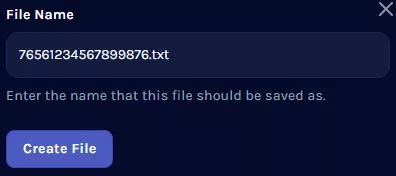
9. Start the server.