Summary
Windward Horizon allows server administrators or players with console access to remove any player temporarily or permanently from the server. This allows server admins to effectively moderate a server by removing problematic players or resolving situations as they arise. Players can also view the info of other players to monitor for cheating or other exploitative activities, allowing them to punish bad actors more effectively.
| Note | Commands can be entered in-game if the player has Admin Privileges. |
How to Kick or Ban Players from a Windward Horizon Server
1. Log in to the BisectHosting Starbase panel.
2. Go to the Console tab.![]()
3. Enter any of the commands listed on the chart below.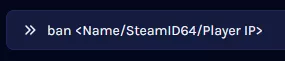
4. Unban a player using the unban command with the identifier used to ban them.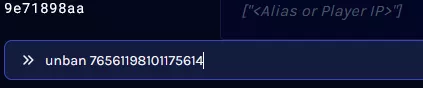
5. The banlist can also be viewed in ban.txt from the ServerConfig folder.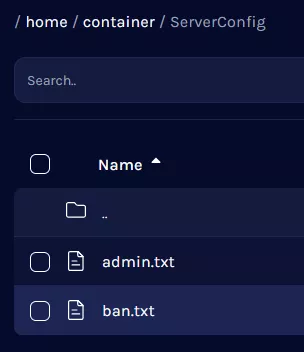
| Note | Use a forward-slash (/) before the command to use them in-game. |
| Command | Description |
ban <name/SteamID64/IP Address> |
Permanently bans the specified player. Admin-only. |
unban <name/SteamID64/IP Address> |
Unbans the designated player, and each identifier used to ban them must be unbanned. |
kick <name/SteamID64> |
Kicks the player from the server temporarily. |

