Summary
Windward Horizon has both co-op and single-player modes. Multiplayer saves can be stored locally or on dedicated servers and can be seamlessly transferred to or from each other. This allows players to maintain the progression they made before acquiring a dedicated server or to make adjustments through various Admin Commands while in an offline environment to ensure the server remains consistent.
How to Upload a Save to a Windward Horizon Server
1. Log in to the BisectHosting Starbase panel.
2. Stop the server.![]()
3. Go to the Files tab.![]()
4. Open File Explorer and find the following directory: /[User]/Documents/Windward Horizon .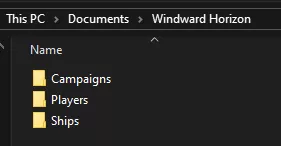
| Note | If using the demo version, the folder will be named 'Windward Horizon Demo'. |
5. Open the Campaigns folder.![]()
6. Upload the .world file to the server by dragging and dropping.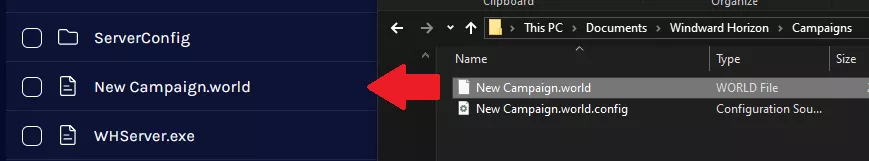
7. Delete or rename the Players folder from the server.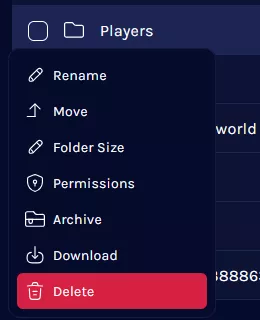
8. Upload the local Players folder to the server.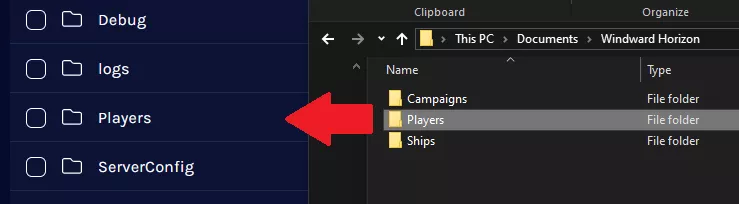
9. Go to the Startup tab.![]()
10. Change the Save Name to the uploaded .world file name.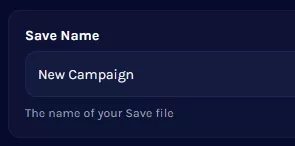
11. Start the server.


