Summary
Windward Horizon has a robust admin system with many commands to help customize and efficiently manage a server. Becoming an admin on a server and using chat commands requires the player to own the full game; however, demo players can still join and play without commands. Players can view a list of commands anytime by utilizing the 'help' command or going to the community fandom page.
How to Add an Admin to a Windward Horizon Server
1. Log in to the BisectHosting Starbase panel.
2. Stop the server.![]()
3. Go to Config Files > Admin List from the left sidebar.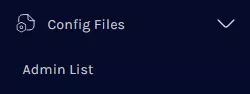
4. On a new line, enter the player's SteamID64, separate multiple admins per line. 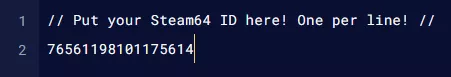
5. Once finished editing, choose Save.
6. Start and Join the server
7. The console will confirm the player's admin status after joining.![]()
8. Type /help into the in-game chatbox for a list of all commands.![]()


