Summary
Admins on a Brickadia server can use powerful commands to enforce rules by kicking or banning disruptive players, thus maintaining a positive and fair environment. They also control the game world, with the ability to change maps, load different saves, clear all bricks, and manage server settings. This level of control is necessary for ensuring the server runs smoothly and remains enjoyable for all players.
How to Admin on a Brickadia Server
1. Log in to the BisectHosting Starbase panel.
2. Go to the Console tab.![]()
3. Run the following command to add an admin:
Chat.Command /GrantRole Admin [Player Name]
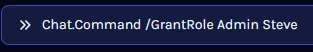
4. Run the following command to remove an admin:
Chat.Command /RevokeRole Admin [Player Name]


