Summary
Creating a new save on a Brickadia server allows for a fresh start without erasing previous work. Each save file preserves a world's entire state, including all bricks, vehicles, and server settings, acting as a snapshot in time. Starting a new save is perfect for playing on a new map or setting up a different game mode while keeping older creations safely archived. This functionality enables server owners to host multiple distinct worlds and projects that can be loaded and returned to anytime.
How to Create a New Sasve on a Brickadia Server
1. Log in to the BisectHosting Starbase panel.
2. Stop the server.![]()
3. Go to the Startup tab.![]()
4. On the Save Name table, enter a new name.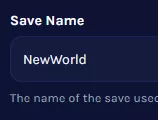
5. Start the server.![]()

