Summary
Brickadia is a multiplayer sandbox game where players can construct elaborate creations, vehicles, and interactive experiences using a versatile brick-building system. Servers are the primary way to experience everything the game offers, from cooperative construction projects to custom, player-created game modes like deathmatch or racing. By hosting or joining a server, players can share their unique builds, explore worlds made by others, and participate in the diverse, interactive gameplay.
| Note | Players must have launched the game previously to register an account. |
How to Setup a Brickadia Server
1. Log in to Brickadia here. For first-time registration, select Log in with Steam.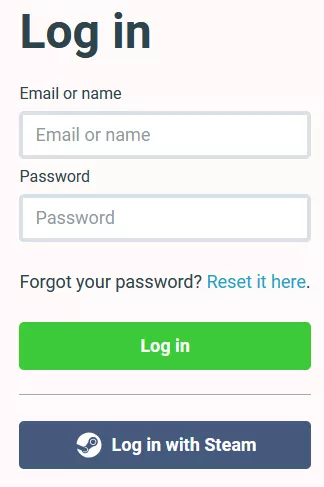
2. Click Create server hosting token.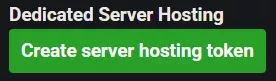
3. Copy the Server Token.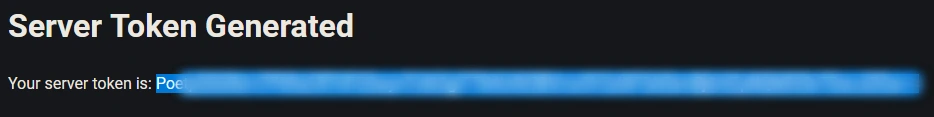
4. Log in to the BisectHosting Starbase panel.
5. Stop the server.![]()
6. Go to the Startup tab.![]()
7. On the Server Token table, paste the token from step 4.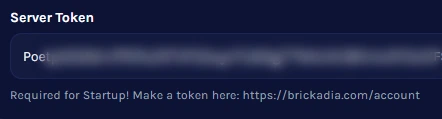
8. Start the server.![]()
How to Join a Brickadia Server
1. Log in to the BisectHosting Starbase panel.
2. Copy the IP and Port.![]()
3. Launch Brickadia.![]()
4. Select Join Game.![]()
5. Choose Manual Connect.![]()
6. Paste the IP and Port and hit Join.![]()


