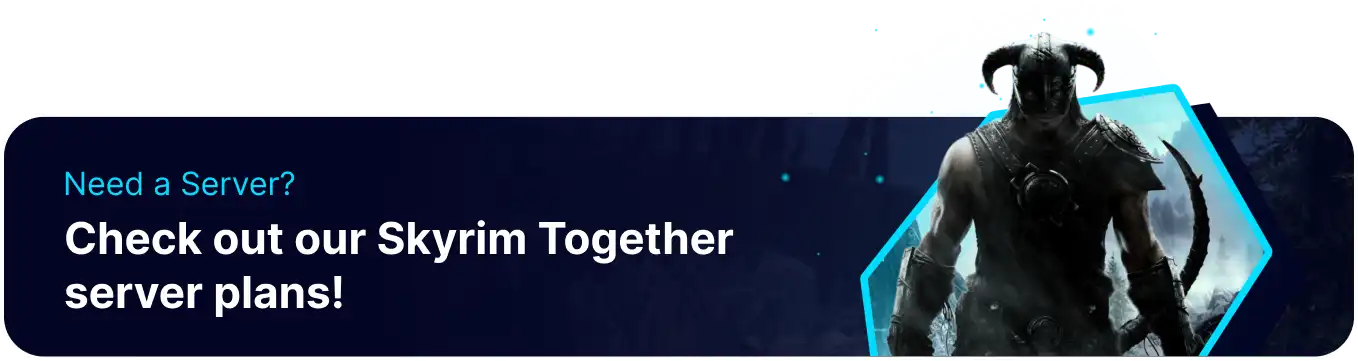Summary
Adding a password to your Skyrim Together server allows you to create a private and controlled environment for you and your chosen friends, preventing random players from joining and potentially disrupting your co-op experience. A password ensures a more consistent and enjoyable playthrough, as you can tailor the server to your group's preferences without concerns about griefers or unwanted intrusions. It transforms your shared Skyrim world into a secure, personal adventure with trusted companions.
How to Add a Password to a Skyrim Together Server
1. Log in to the BisectHosting Starbase Server.
2. Stop the server.![]()
3. Go to the Startup tab.![]()
4. From the Server Password field, input the desired password.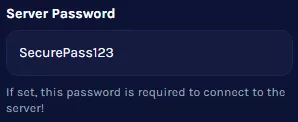
5. Start the server.![]()