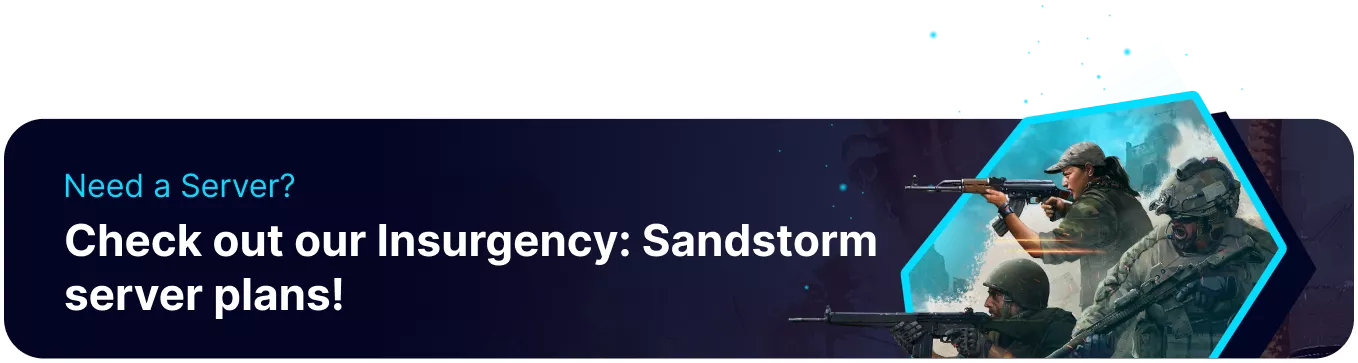Summary
Configuring the kill feed on an Insurgency: Sandstorm server allows users to customize the look and feel of their server. Players can create more competitive environments by modifying settings that can disable or change the kill feed, showing killer information, or revealing the distance of kills. When combined with other Gamemode settings, players can make their server stand out from others.
How to Configure the Kill Feed on an Insurgency: Sandstorm Server
1. Log in to the BisectHosting Starbase panel.
2. Stop the server.![]()
3. Go to Config Files > Game.ini from the left sidebar.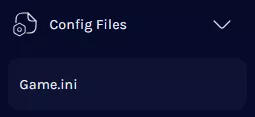
4. Paste the script below on a new line:[/Script/Insurgency.INSGameMode]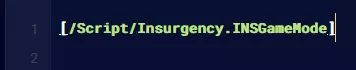
5. Add any additional settings per line. Descriptions can be found on the chart below.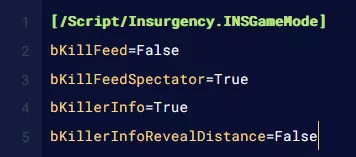
6. Once finished editing, choose Save.
7. Start the server.![]()
Setting Descriptions
| Setting | Default Value | Description |
bKillFeed |
False | When set to True , enables the kill feed. |
bKillFeedSpectator |
True | When set to True , enables the kill feed for dedicated spectators and replays only. |
bKillerInfo |
True | When set to True shows information such as the killer and weapon to the victim. |
bKillerInfoRevealDistance |
False | When set to True , reveals the distance of a kill to the victims. |