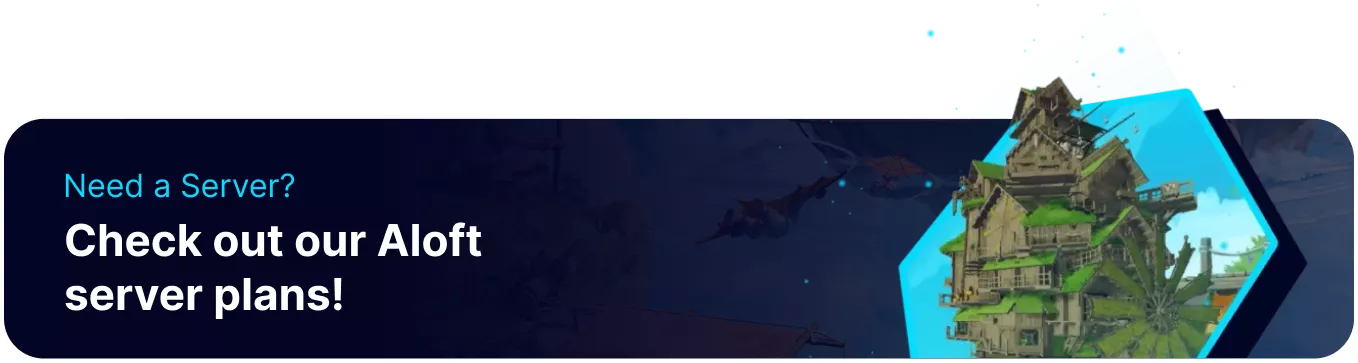Summary
In the game Aloft, the server room code is the primary method for connecting to a specific multiplayer server. This code functions as a unique identifier for a game session, and it is used to join private servers that are not visible in the public server browser. When a player hosts a world, the game generates this code, which can be shared with others who wish to join.
| Note | The room code may change when adjusting server settings. |
How to Find the Server Room Code on an Aloft Server
1. Log in to the BisectHosting Starbase panel.
2. Go to the Files tab.![]()
3. Open ServerRoomCode.txt.![]()
4. The code will be in the text file.