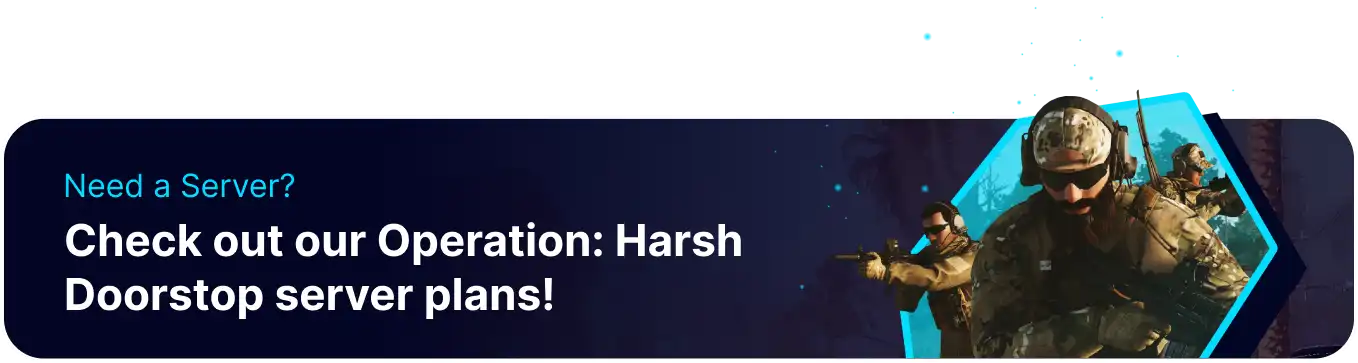Summary
Setting custom factions on an Operation: Harsh Doorstop server unlocks various unique gameplay scenarios by allowing players to choose from community-created or server-specific military forces. This capability significantly expands the game's replayability, enabling matches to simulate diverse historical conflicts or fictional battles. Custom factions offer unparalleled flexibility, allowing server administrators to tailor the battlefield experience to their community's interests and creative visions beyond the game's default offerings.
How to Set Custom Factions on an Operation: Harsh Doorstop Server
1. Log in to the BisectHosting Games panel.
2. Stop the server.![]()
3. Go to the Startup tab.![]()
4. From the Custom Args table, toggle on the field.![]()
5. On the Custom Args field, paste the desired setting.
?BluforFaction=FactionName?OpforFaction=FactionName
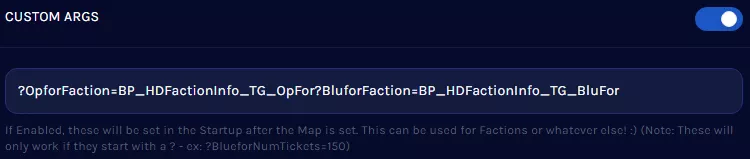
| Era | Faction Names |
| Modern | BP_HDFactionInfo_PMCBP_HDFactionInfo_InsurgentsBP_HDFactionInfo_PMC_EastBP_HDFactionInfo_UnitedStatesBP_HDFactionInfo_UnitedStates_M81BP_HDFactionInfo_RussiansBP_HDFactionInfo_Russians_VDV |
| Gulf War/Cold War | BP_HDFactionInfo_UnitedStatesBP_HDFactionInfo_Russians |
| Vietnam | BP_RSFactionInfo_USMCBP_RSFactionInfo_NVA |
| World War 2 | BP_OOFactionInfo_USABP_OOFactionInfo_USRangersBP_OOFactionInfo_GermanyBP_OOFactionInfo_Wehrmacht |
| World War 1 | BP_OMFactionInfo_UnitedStatesBP_OMFactionInfo_Germany |
| Training Ground | BP_HDFactionInfo_TG_BluForBP_HDFactionInfo_TG_OpFor |
| Note | Multiple Custom Args are allowed. Example: |