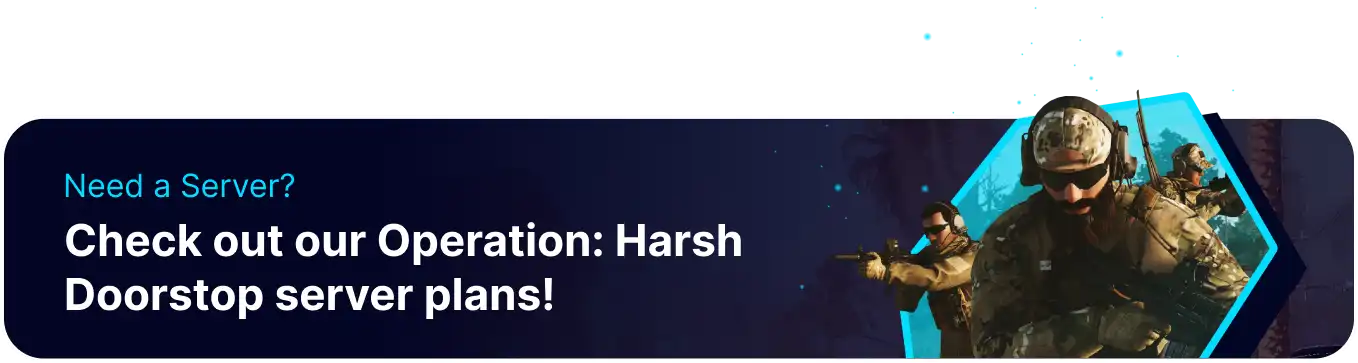Summary
Configuring bots on an Operation: Harsh Doorstop server offers flexibility by allowing games to run even with a low player count, ensuring continuous action. Bots can fill out teams, providing a more complete combat experience and making large maps feel populated. Bots are handy for practice, coop experiences, exploring maps, or when human players are scarce, though bot AI might not always match the strategic depth of human opponents.
How to Autofill Bots on an Operation: Harsh Doorstop Server (On Start)
1. Log in to the BisectHosting Games panel.
2. Stop the server.![]()
3. Go to the Startup tab.![]()
4. From the Custom Args table, toggle on the field.![]()
5. On the Custom Args field, paste the desired command.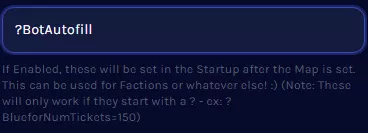
| Command | Description |
?BotAutofill |
Adds bots to fill the server. |
?BluforNumBots=# |
Adds a desired number # of bots to Blufor. |
?OpforNumBots=# |
Adds a desired number # of bots to Opfor. |
| Note | Multiple Custom Args are allowed. Example: ?BluforNumBots=16?OpforNumBots=16 |
6. Start the server.![]()
How to Configure Bots on an Operation: Harsh Doorstop Server (Running)
1. Log in to the BisectHosting Games panel.
2. Go to the Console tab.![]()
3. Enter the desired command. Admins in-game can use the admin prefix before the command.![]()
| Command | Description |
Bot.Autofill |
Displays the current bot autofill setting. |
Bot.Autofill 0 |
Disables the bot autofill setting. |
Bot.Autofill 1 |
Adds bots to fill the server. |
AddBots # |
Adds a desired number # of bots. |
AddBluforBots # |
Adds a desired number # of bots to Blufor. |
AddOpforBots # |
Adds a desired number # of bots to Opfor. |
AddTeamBots teamid # |
Adds a desired number # of bots to the desired teamid. 0 for Opfor | 1 for Blufor |
AddNamedBot name |
Adds a user-defined named bot. |
RemoveAllBots |
Removes all bots from the server. |
RemoveBluforBots # |
Removes the desired number # of Blufor bots from the server. |
RemoveOpforBots # |
Removes the desired number # of Opfor bots from the server. |
RemoveTeamBots teamid # |
Removes the desired number # of bots from the desired teamid. 0 for Opfor | 1 for Blufor |