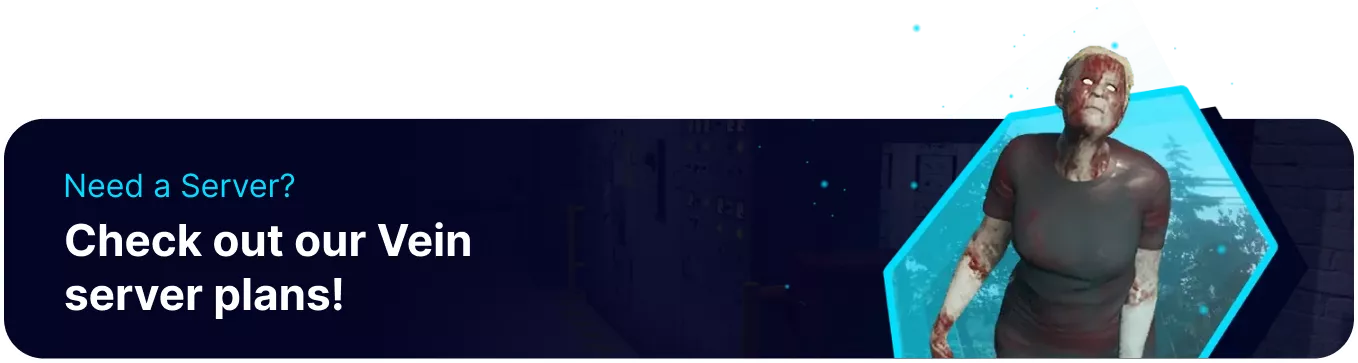Summary
VEIN servers can modify settings such as base damage, day length, or player vs. player settings within their engine config file. This allows users to customize their servers with various gameplay-related options, creating a unique experience on each server. The VEIN demo includes an impressive range of options for users to change, with more options likely to come as the game receives updates.
How to Disable Base Damage on a VEIN Server
1. Log in to the BisectHosting Starbase panel.
2. Stop the server.![]()
3. Go to the Files tab.![]()
4. Find the following directory: /home/container/Vein/Saved/Config/LinuxServer .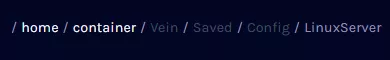
5. Open the Engine.ini file.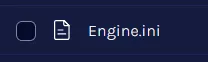
6. Enter [ConsoleVariables] On a new line.
7. Add the line vein.BaseDamage = 1.000000 and adjust the value as desired.
8. The value is a Multiplier, so setting it to 0.000000 will disable base damage entirely.![]()
9. Once finished editing, choose Save.![]()
10. Start the server.![]()