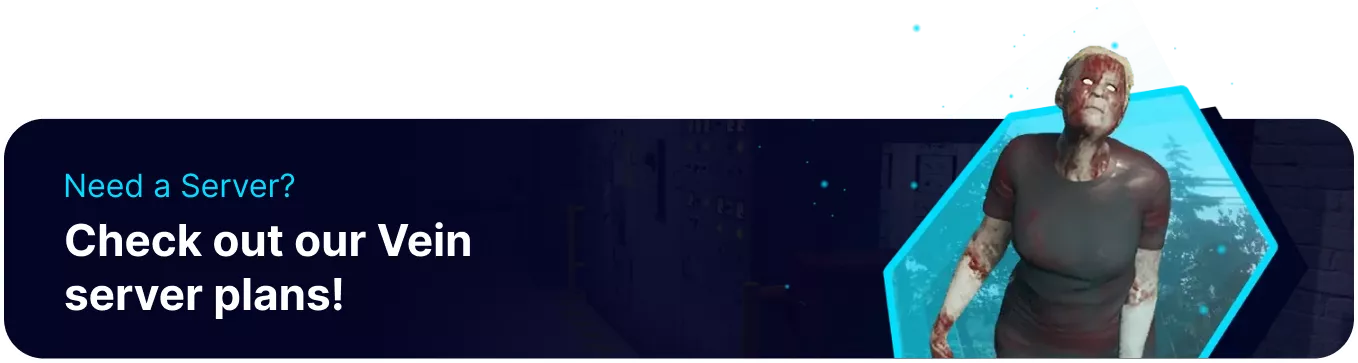Summary
VEIN servers can modify the pvp settings to their liking, allowing or disallowing damage to other players entirely. This allows for creating cooperative or competitive environments on VEIN servers, which can be ideal for private servers aiming for a specific playstyle. Player vs player is one of the many gameplay options available using the engine configuration file, such as time or damage multipliers.
How to Change the PvP Settings on a VEIN Server
1. Log in to the BisectHosting Starbase panel.
2. Stop the server.![]()
3. Go to the Files tab.![]()
4. Find the following directory: /home/container/Vein/Saved/Config/LinuxServer .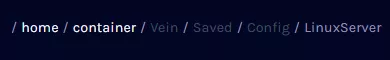
5. Open the Engine.ini file.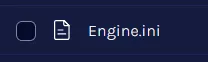
6. Enter [ConsoleVariables] On a new line.
7. Add the line vein.PvP=True to enable PvP or False to disable PvP.
8. Once finished editing, choose Save.![]()
9. Start the server.![]()