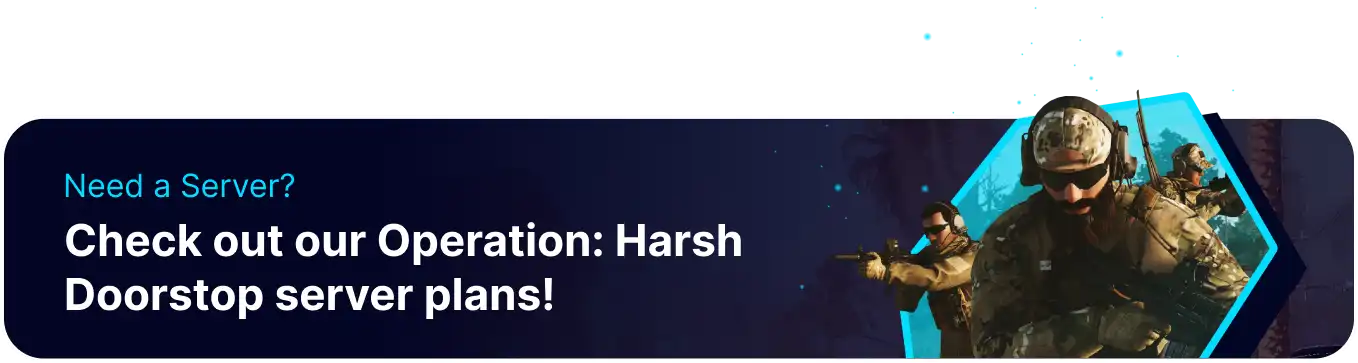Summary
Setting a minimum number of players to start a round on an Operation: Harsh Doorstop server prevents matches from beginning with too few participants, often leading to unengaging and un-fun experiences. MinPlayers ensure that when a round officially begins, there's a sufficient player count to facilitate proper team dynamics, tactical play, and exciting engagements. This setting improves the quality of matches by ensuring they only start when there's enough action ready, preventing players from starting on an empty or near-empty server.
How to Set Minimum Players Start on an Operation: Harsh Doorstop Server
1. Log in to the BisectHosting Games panel.
2. Stop the server.![]()
3. Go to the Startup tab.![]()
4. From the Custom Args table, toggle on the field.![]()
5. On the Custom Args field, paste the following: ?MinPlayers=# .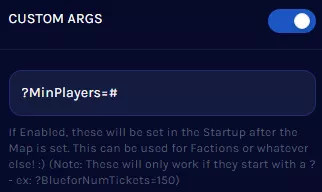
| Note | Multiple Custom Args are allowed. Example: ?MinPlayers=8?DisableKitRestrictions |
6. Change the # sign to the desired number.
7. Start the server.![]()