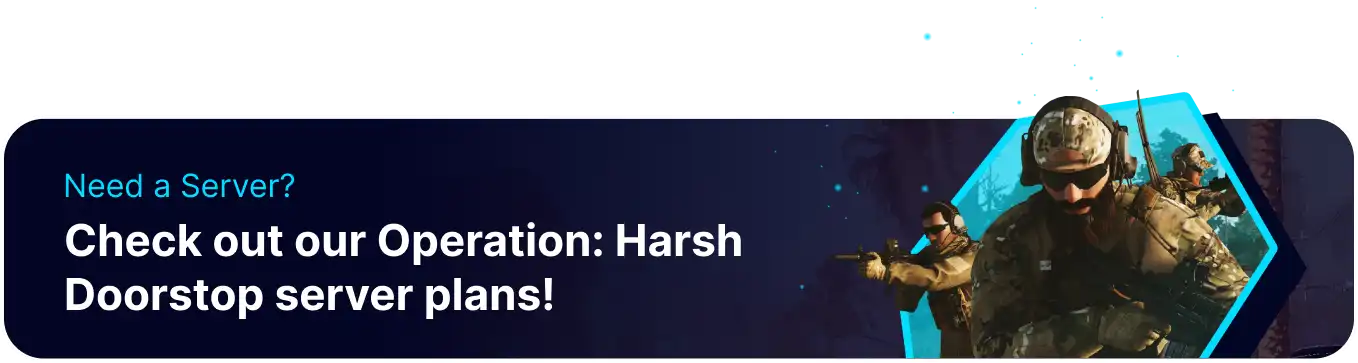Summary
Changing the server name on an Operation: Harsh Doorstop server is crucial for its discoverability and identity within the game's server browser. A descriptive and unique name helps players easily identify the type of gameplay, community, or ruleset offered, attracting like-minded individuals. A well-chosen server name serves as a vital first impression, influencing whether players join and potentially become regular members of that specific server's community.
How to Change Server Name on an Operation: Harsh Doorstep Server
1. Log in to the BisectHosting Games panel.
2. Stop the server.![]()
3. Go to the Startup tab.![]()
4. From the Server Name field, enter the desired name.
5. Start the server.![]()