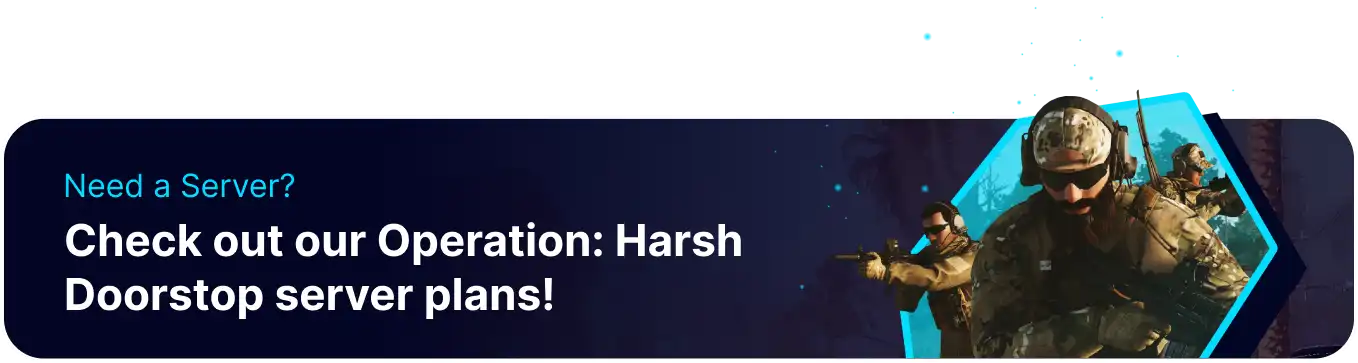Summary
Adjusting the maximum player count on an Operation: Harsh Doorstop server allows administrators to tailor the gameplay experience to their community's preferences and server hardware capabilities. A lower player count can lead to more intimate, tactical engagements and better performance on less powerful servers, while a higher count can create larger-scale, chaotic battles. Optimizing the max player setting helps strike a balance between server stability, gameplay style, and community engagement.
How to Change Max Players on an Operation: Harsh Doorstep Server
1. Log in to the BisectHosting Games panel.
2. Stop the server.![]()
3. Go to the Startup tab.![]()
4. From the Max Players field, enter the desired number.
5. Start the server.![]()