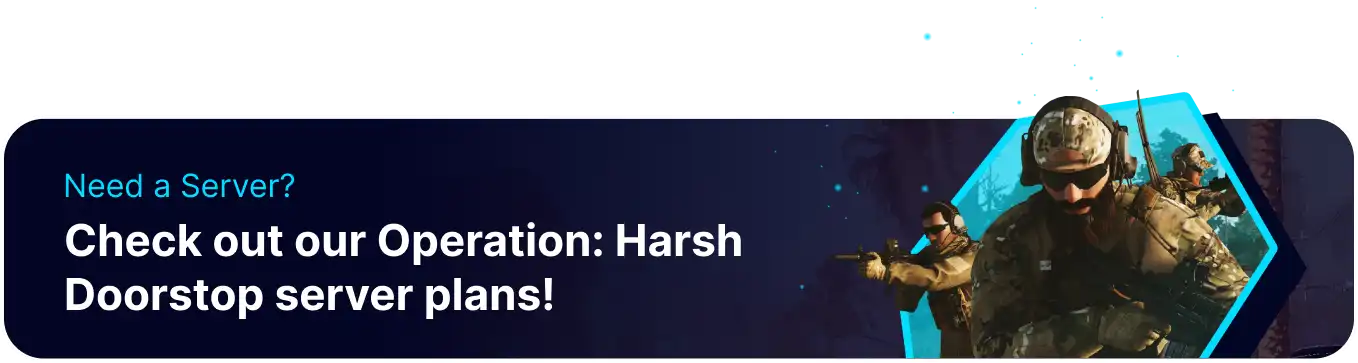Summary
To maintain a positive and fair gameplay experience, players on an Operation: Harsh Doorstop server might be kicked or banned for disruptive behavior. Behaviors include cheating, hate speech, or intentional team-killing, which degrade the enjoyment of others. These measures are in place to enforce server rules and cultivate a healthy community environment.
How to Kick or Ban Players on an Operation: Harsh Doorstop Server (In-Game)
1. Join the game as an admin. Learn how to admin here.![]()
2. Hit the tilda key (~) on the keyboard to open the in-game console.![]()
3. Enter the desired command.![]()
| Command | Description |
admin status |
Displays the list of connected player names and IDs. |
admin kick |
Kicks the desired player name from the server |
admin kickid |
Kicks the desired player ID from the server. |
admin ban |
Adds the desired player to the ban list using player name. |
admin banid |
Adds the desired player to the ban list using player ID. |
| Note | Players in the Admin list cannot be kicked or banned. |
How to Kick or Ban Players on an Operation: Harsh Doorstop Server (Console)
1. Log in to the BisectHosting Games panel.
2. Go to the Console tab.![]()
3. Run the desired command.![]()
| Command | Description |
status |
Displays the list of connected player names and IDs. |
kick |
Kicks the desired player name from the server |
kickid |
Kicks the desired player ID from the server. |
ban |
Adds the desired player to the ban list using player name. |
banid |
Adds the desired player to the ban list using player ID. |
How to Unban Players on an Operation: Harsh Doorstop Server
1. Log in to the BisectHosting Games panel.
2. Stop the server.![]()
3. Go to the Files tab.![]()
4. Find the following directory: /home/container/HarshDoorstop/Saved/Config/LinuxServer .![]()
5. Open the Bans.cfg file.![]()
6. Remove the desired SteamID64:0 line to unban a player. Learn how to find a SteamID64 here.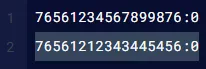
![]()
| Note | SteamID64 will display from the status command on the console. |