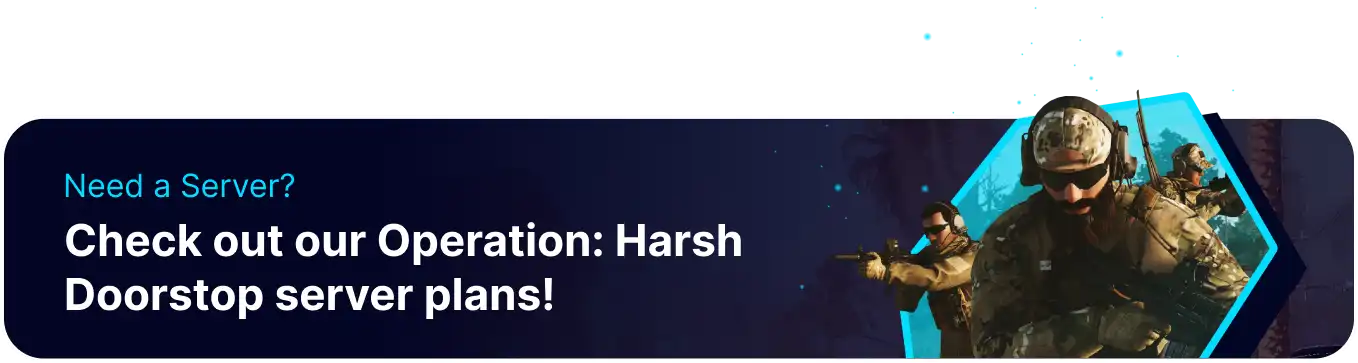Summary
Whitelisting an Operation: Harsh Doorstop server offers a secure and controlled environment for a specific community or group. Whitelisting prevents unwanted players, including potential cheaters or griefers, from joining and disrupting gameplay. By limiting access to known individuals, server owners can significantly reduce the need for constant moderation and foster a more positive player experience.
How to Whitelist an Operation: Harsh Doorstop Server
1. Log in to the BisectHosting Games panel.
2. Stop the server.![]()
3. Go to the Files tab.![]()
4. Find the following directory: /home/container/HarshDoorstop/Saved/Config/LinuxServer .![]()
5. Open the Whitelist.cfg file. If it does not yet exist, click Create and choose Create File.![]()
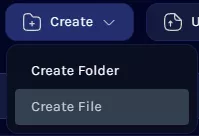
6. Enter the desired SteamID64s separated by a new line. Learn how to find SteamID64 here.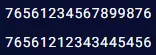
| Note | Admins are not automatically whitelisted. |
7. Press the Save Content button or choose Create File on the lower right.
![]()
8. Enter Whitelist.cfg and click Create File.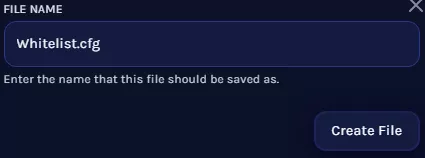
9. Start the server.![]()