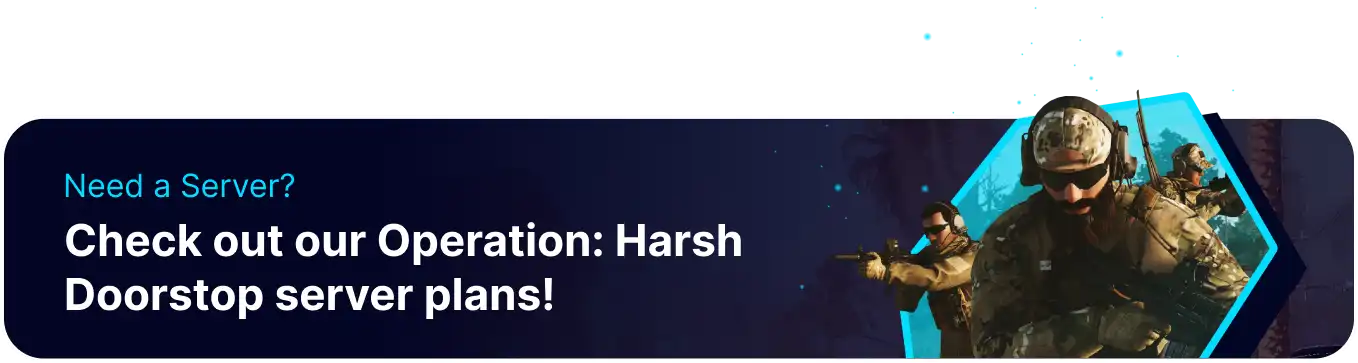Summary
Adding a ban list to an Operation: Harsh Doorstop server is crucial for maintaining a healthy and enjoyable gaming environment. It allows server administrators to permanently prevent disruptive players, such as cheaters, exploiters, or those who consistently violate server rules, from rejoining. This proactive measure ensures the server remains a fair and positive space for legitimate players, reducing the need for constant in-game moderation.
How to Add a Ban List on an Operation: Harsh Doorstop Server
1. Log in to the BisectHosting Games panel.
2. Stop the server.![]()
3. Go to the Files tab.![]()
4. Find the following directory: /home/container/HarshDoorstop/Saved/Config/LinuxServer .![]()
5. Open the Bans.cfg file. If it does not yet exist, click Create and choose Create File.![]()
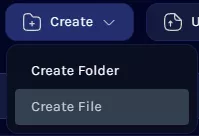
6. Paste the following separated by a new line. Learn how to find SteamID64 here.STEAMID64:0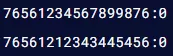
| Note | Remove the desired line to unban a player. |
7. Press the Save Content button or choose Create File on the lower right.
![]()
8. Enter Bans.cfg and click Create File.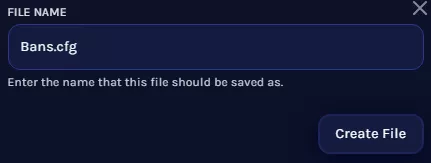
9. Start the server.![]()